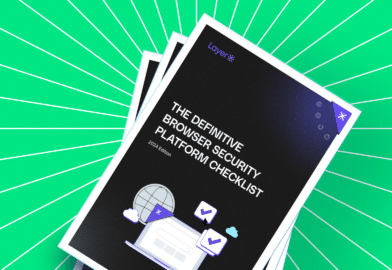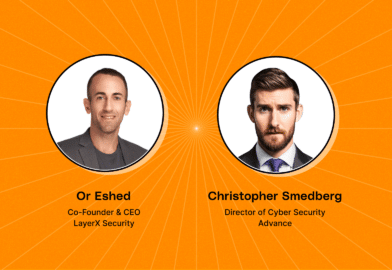“LayerX is an all-in-one solution for our online browsing security issues. Whether it’s protecting against phishing or malicious extensions or data leaks, LayerX ensures our employees can access anything they need without risking our customer and company data.”
Cliff Frazier, CISO