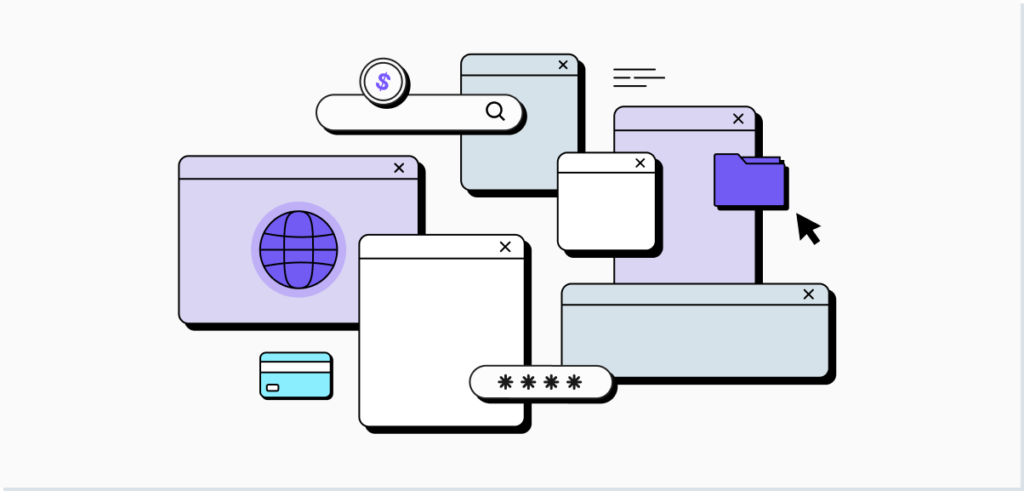Enterprise browsers are one type of browser security solution. While they address issues like remote workforce support and provide some security coverage, enterprise browsers have some drawbacks compared to other browser security platforms. More specifically, security protection and vulnerability mitigation are not as advanced as alternative solutions, deployment and usage friction is high and they incur vendor lock. Therefore, while it is recommended to employ a browser security solution, security teams should make sure they choose the right platform type for their needs.

The Ultimate Browser Security Buyer's Guide
Learn More
2023 Browser Security Survey Report
Learn MoreThroughout the past 12 months, the enterprise browser market has seen significant developments. These were driven by a growing demand for enhanced security, privacy, and productivity features for the enterprise. Just as importantly, there has been growing awareness among enterprises about the importance of securing browsers, since they store sensitive data and can also be used as an attack vector into the system.
Currently, enterprises looking to integrate enterprise browsers into their stack have a few players they can choose from. These players, including LayerX, have been leading the market for a number of years. And while no new players have emerged in the past 12 months, the commercial browsers – Chrome, and Microsoft – have introduced enterprise browser capabilities and features. This indicates an understanding of where the market is headed and of the security risks of browsers.
See more at the “Enterprise Browser Alternatives“ section.
Enterprise Browsers: New Features and Developments for 2024-2025
In terms of capabilities, the most significant addition to enterprise browsers in 2024 is the ability to secure GenAI application browsing, i.e. GenAI DLP. This includes preventing the pasting or typing of sensitive data, blocking risky GenAI extensions and alerting users about risky activities.
In addition, enterprise browsers have added advanced security capabilities, like Web DLP and more granular visibility. Integrations with identity management platforms can be used for access management, acting as an additional security layer.
When it comes to productivity, enterprise browsers are now being developed to integrate smoothly with a variety of enterprise software tools, including CRM systems, project management tools, and collaboration platforms like Microsoft Teams and Slack. This integration helps streamline workflows and boost productivity.
Under the hood, enterprise browsers are staying ahead of innovation and incorporating advanced technologies like ML algorithms. These are helping identify and block phishing attempts, malicious websites, and other cyber threats – in real time.
Gartner predicted that by 2030 “the browser will become a platform from which enterprises can distribute software, collect intelligence, control access and securely enable remote work…enterprise browsers and extensions will routinely be used for bring your own device (BYOD), remote workforce and contractor use cases, enabling seamless user experiences with enhanced productivity across a wide variety of devices.”
Throughout 2024 we’ve seen advancements that support this claim, with more enterprises bringing on enterprise browsers to secure remote operations. This trend is likely to continue in 2025 and accelerate in the upcoming years.
What are the Benefits of Enterprise Browsers?
Enterprise browsers provide multiple benefits to businesses. When security professionals need to justify budgets for a browser security platform, they can explain that enterprise browsers can help enterprises improve their security, productivity and compliance. More specifically, the benefits they provide include:
- Enhanced security – Advanced security features like authentication and encryption (to a certain extent). Note that enterprise browsers aren’t as secure as commercial browsers, which provide near zero-time vulnerability patching, are securely coded to prevent threats and are constantly updated.
- Visibility – Visibility into employees’ devices, to see which actions they took, information about their systems, OSs, and more.
- Modification – of functionalities like web rendering.
- Compliance – They can support the enterprise’s adherence to regulations and guidelines to help organizations achieve compliance.
How Does an Enterprise Browser Work?
Today’s workforce relies on the public Internet, SaaS applications and on-premises resources to perform their day-to-day responsibilities. Enterprise browsers provide employees with a means to browse these resources: the web, SaaS apps and corporate resources. When an employee attempts to access a certain resource, predetermined policies that were put in place by IT, are enforced. These policies decide whether the resource can be accessed and which actions can be taken. For example, a policy might enable viewing a CRM but prohibit copying data from it. These policies can be deployed based on security principles like least privilege. Enforcing these policies is the way to minimize the attack surface and restrict access to critical data.
Browsing activities can be monitored by security teams, who can also see into employees’ devices. These capabilities are enabled only when employees browse from the dedicated browser. When employees browse from commercial browsers, security teams cannot see their actions or enforce policies.
In addition, enterprise browsers can isolate web traffic to detect and block malware and threats, prevent files from being shared and block domains and websites that are malicious and could result in injected malware or be part of a phishing scheme.
The enterprise browser can be branded to improve the employee experience and increase loyalty.
The Role of Enterprise Browsers in Organizational Security
Enterprise browsers play a key role in enhancing organizational security. They provide enterprise-tailored solutions that address the unique security needs and vulnerabilities of businesses. Unlike consumer browsers, enterprise browsers are designed with specific security features and controls that protect sensitive information, enforce security policies, and mitigate risks associated with web browsing.
Some of their key security roles include:
- Protecting sensitive data from inadvertent or malicious exfiltration
- Identifying and neutralizing existing and new threats (Learn more from: “Browser Exploits Explained”)
- Ensuring adherence to internal security protocols
- Providing centralized management and control to IT
- Acting as authentication factors
- Securing access to the web browser environment from any location
- Providing visibility into risky user actions
- Securing at scale across the organization
- Meeting compliance requirements
- Integrating with the rest of the security stack
Yes, this is a big job. Below you’ll find the features that help browsers meet these requirements.
16 Essential Features for a Secure Enterprise Browser
1. Defense Against Emerging Threats
A secure enterprise browser limits exposure to potential vulnerabilities and cyberattacks, and prevents inadvertent data exfiltration. Its advanced security features protect against leakage over the web, SaaS apps, and GenAI tools; credential theft over phishing; account takeovers; malicious browser extensions; Shadow SaaS; and more. This helps enterprises avoid costly data breaches and ensures their sensitive information remains protected.
2. Proactive Data Protection
By enforcing proactive data protection through multiple security measures, the secure enterprise browser defends against both insider and outsider data threats. Insider threat protection includes governance of data uploads and downloads to prevent users from sharing corporate data externally and to protect data during the use of SaaS apps, private Gmails, ChatGPT, and similar tools.
For external threats, the browser detects and blocks phishing attacks, malware, and malicious extensions that can threaten the integrity, confidentiality, and availability of sensitive business data. It can also act as an additional authentication layer before granting users access to various resources.
3. Scalable Support for Distributed Teams
With the increasing popularity of remote work, and the ubiquity of global teams, management controls and configurations need to be uniformly applied across various operating systems, regions, and time zones. This ensures that security policies are consistently enforced across the enterprise. A secure enterprise browser offers centralized management tools that enable administrators to deploy updates, enforce policies, monitor compliance, and respond to security incidents in real-time, for any user and any browser in use.
4. Empowering Employees with Innovative Tools
A smart secure enterprise browser will allow employees to use transformative technologies, like generative AI and productivity-boosting applications. By supporting such tools that streamline workflows and enhance efficiency, security supports business growth. This also helps with security advocacy across the organization, since it means security measures do not hinder the user experience. Rather, they enable employees to work more effectively.
5. Protection Against Malicious Browser Extensions
Malicious browser extensions are another threat that can be blocked by enterprise browsers. The browsers continuously scan installed extensions for any suspicious behavior or code that might indicate malicious intent and disable malicious activity. Then, by combining advanced analysis with policy enforcement, enterprise browsers disable malicious activity.
In addition, browsers can enforce policies and controls over which extensions can be installed. This includes creating allow lists of approved extensions that have been thoroughly vetted for security and functionality.
6. Protection Against Data Leakage to ChatGPT
Data leakage to ChatGPT or similar AI models happens when sensitive or proprietary information is inadvertently typed or pasted in by the user. This can lead to the LLM unintentionally generating responses that reveal confidential information, potentially exposing private data to unauthorized users. The secure enterprise browser monitors and controls data inserts, identify sensitive information that needs to be protected, and prevents sharing it with unauthorized AI platforms like ChatGPT. Prevention can range from pop-up warnings to blocking altogether.
7. Elimination of Shadow SaaS
Shadow SaaS occurs when employees use unauthorized or unsanctioned Software-as-a-Service applications. This poses a security risk as it can lead to data breaches, lack of compliance, and loss of control over sensitive information. Secure enterprise browsers provide visibility and control over all SaaS applications used within their organization. This includes discovering all apps in use in the organization – both authorized and shadow SaaS – monitoring for risky use, and implementing policies for preventing data leakage. In addition, the enterprise browser can monitor for account sharing and vulnerable accounts, further reducing risk.
8. Safe Browsing
To ensure safe browsing, a secure enterprise browser provides a multi-layered defense mechanism that uses technical controls and policy enforcement. It combines smart URL filtering and real-time web page analysis to block access to shady sites and keep employees clear of cyber attacks. Using a cutting-edge ML-based risk engine, it sniffs out zero-hour phishing and social engineering scams, shutting them down before they can cause damage. The browser also keeps malware at bay by making sure everything is up-to-date and patched, so web pages can’t drop malicious files onto employee devices.
9. Secure Third-Party Access and BYOD
Securing third-party access means implementing robust controls and policies to manage and monitor how other entities interact with enterprise systems and data. This involves employing strict access management protocols, such as MFA, to minimize the risk of unauthorized data exposure. An enterprise browser can act as an additional authentication layer, to ensure contractors have access only to the data that they need, eliminating unnecessary exposure. This applies to BYOD as well.
Beyond strict access control, the secure enterprise browser should offer continuous monitoring and auditing of third-party activities and enforce threat protection policies. Implementing this will help detect and mitigate any suspicious activities or potential data breaches.
10. Centralized Management
With a secure enterprise browser, administrators can easily and centrally manage browser settings, ensuring consistent and secure browsing experiences across all users. This central management simplifies the deployment of security policies and updates, ensuring that all users are protected with the latest security measures without manual intervention. In addition, centralized granular control over browser extensions and plugins will go a long way toward minimizing security risks.
11. Updates and Patches
A secure enterprise browser will provide regular security updates and patches to address new browser versions or newly discovered vulnerabilities, maintaining the browser’s adherence to the latest security standards. This ensures the browser remains agile and capable of meeting evolving customer requirements and that any issues are promptly addressed.
12. Increased Visibility
Administrative tools that offer insights into browser activity, allow organizations to identify potential security issues in real time. These tools enable continuous and granular monitoring and auditing of user activity, ensuring compliance with security policies and promptly addressing any anomalies. For example, discovering credential risks such as password reuse, account sharing, usage of compromised passwords and weak passwords, or shadow identities and non-work identities that have access to resources.
These same insights can be used to educate users and increase their awareness of what constitutes safe browsing and what type of activity increases the risk of exposure to security problems.
13. Hardened Security Configurations
Browser hardening involves implementing security enhancements to disable unnecessary features and protocols. This helps reduce the attack surface and makes the browser more resilient against exploits. By enforcing strict security configurations, these measures help safeguard user data and maintain a secure browsing environment. This proactive approach to security helps to prevent vulnerabilities from being exploited, significantly strengthening the overall resilience of the browser.
14. Behavioral Analysis
Through sophisticated behavioral analysis techniques, a secure browser can enhance security by detecting and blocking suspicious activities, abnormal user behaviors, and potential threats in real-time. Continuously monitoring user actions and browsing patterns allows the browser to identify deviations from normal behavior that may indicate malicious intent. This proactive approach allows the browser to respond swiftly to potential security incidents, preventing threats from escalating and ensuring a safer browsing experience for users.
15. Application Whitelisting
Application whitelisting is a security practice that allows only approved and trusted applications to run, blocking all others by default. A secure browser will employ application whitelisting to enhance security to minimize the potential for malware infection. By restricting the execution of potentially harmful software – from SaaS apps to browser extensions – application whitelisting effectively reduces the attack surface and enhances the overall security posture of the browser, providing a safer and more controlled browsing experience.
16. Complements Endpoint Detection and Response (EDR)
Complementing the secure enterprise browser with EDR solutions enhances visibility and security. EDRs protect the endpoint, and the enterprise browser protects browsing events. For example, the browser detects malware drop sites before they are downloaded to the hosting device. Complementing the secure enterprise browser with EDR solutions enhances visibility and security. EDRs protect the endpoint, and the enterprise browser protects browsing events. For example, the browser detects malware drop sites before they are downloaded to the hosting device.
Challenges When Using Enterprise Browsers
Despite the aforementioned benefits, enterprise browsers create security and operational obstacles that enhance the attack surface and result in IT and security overhead. That is why some IT and security teams might choose to employ a different browser security solution. These challenges include:
- User experience friction – Users are required to transition from familiar browsers that they know and love to new ones and use them every time they perform work-related activities. This requires them to change their established habits and develop new daily workflows. In addition to the process being cumbersome, enforcing it also creates friction and resentment between departments.
- Limited security and usage capabilities – While enterprise browsers provide some advanced security features, they usually do not stay as updated as commercial browsers. Commercial browsers employ near-zero time security patching and threat detection, which enterprise browsers have to add each time a threat is detected. The same goes for usability, as commercial browsers are constantly providing new capabilities and enterprise browsers have to rush to keep up.
- Vendor lock – Using an enterprise browser creates organizational dependency on that one vendor, making it hard for enterprises to maintain flexibility, negotiate contracts and ensure their requirements are met. The process of replacing the enterprise browser with another solution could be a huge hassle and might impede business productivity. It could also incur data loss when transitioning between vendors.
- Longer deployment and onboarding processes – Users and IT need to become accustomed to the new browser, compared to a commercial browser, which they are already familiar with. This requires training, changing habits and rebuilding of processes. Then, they need to enforce its usage, which is also time-consuming and annoying.
- Web compatibility issues – Browser modifications can lead to a lack of web compatibility, i.e harm employees’ ability to perform work-related actions.
Learn more about the dark side of enterprise browsers
The Key Features of a Secure Enterprise Browser
Enterprise browsers enhance organizational security by protecting sensitive data, neutralizing threats, ensuring adherence to protocols, acting as an authentication factor, and more. This is done by providing multiple features. Features include defending against emerging threats, proactive data protection, team support, employee empowerment, protection against malicious extensions, ChatGPT data leakage protection, shadow SaaS elimination, third-party security, BYOD security, centralized management, application whitelisting, browser hardening, and many others. Read the entire list of enterprise browser security features.
Enterprise Browser and Zero Trust
Zero trust is a modern security approach that enterprise browsers can help implement. Some of the key principles of zero trust are continuous verification, continuous monitoring, least privilege access, and strong authentication. An enterprise browser can help with user authentication, security policy enforcement, monitoring and anomaly detection, and ensuring a good user experience. This is enabled by enforcing conditional access to organizational SaaS and web apps only via the protected browser; security policies that restrict access to specific external websites, prevent downloading files, block malicious extensions, or block certain browser features; monitoring web traffic and user activities in real-time; and no disruption of workflows. Read more about how an enterprise browser helps implement zero trust.
Enterprise Browser Alternatives
There are two main browser security alternatives in the market today: browser security platforms that are extension-based and browser isolation platforms.
Browser Security Platforms (Extension-based) are modern browser security solutions for the enterprise. With browser security platforms, employees keep using any browser they already know and love while a lightweight extension that secures browsing activities. The browser security platform mitigates threats, provides SaaS visibility, maps identities and authenticates.
As a result, a browser security platform hardly impacts performance or the user experience, can be seamlessly deployed, protects user privacy and is readily available for use. Most importantly, users can enjoy the security features of built-in commercial browsers, like near zero-time vulnerability patching.
Browser isolation platforms are also in the market but they are considered less advanced solutions. To protect from threats, they isolate browsing processes in virtual environments or manipulate browser performance in real time. This isolation contains attacks and prevents exploits by executing code remotely and preventing downloaded malware from direct engagement with the user’s OS and file systems.
As a result, a browser isolation platform will enhance robustness, but at the price of a poor user experience and lack of protection for certain use cases.
Here’s how the three types of browser security solutions compare:
Browser Security Platforms (Extension-based) vs. Enterprise Browsers vs. Browser Isolation
|
Browser Security Platform |
Enterprise Browser |
Browser Isolation |
|
| User Experience |
High |
Low |
Low |
| Deployment |
Effortless |
High Friction |
High Friction |
| Vendor Lock |
None |
High |
Medium |
| Security Blind Spots |
Low |
Medium |
Low |
| Vulnerability Mitigation |
High |
Medium |
High |
| Commercial Browser Capabilities |
Yes |
No |
Yes |
| Remote Work Support |
Yes |
Yes |
Somewhat |
| BYOD Support |
Yes |
Yes |
No |
What to Look for in a Browser Security Solution
Which browser security solution is a fit for your needs? Different IT and security teams have different use cases and requirements, which will impact their choice. We recommend examining them based on the following criteria:
- Security scope – Ensure protection is comprehensive for all CVEs and zero-hour vulnerabilities and that the solution can identify and mitigate them all.
- User experience – Business users tend to shy away from security activities and tools, since they are perceived as productivity blockers. Choose a solution with minimal impact on browser performance and the daily user experience.
- Productivity – Many legacy security solutions dictate a tradeoff between business agility and security. VPNs, for example, create latency. Find a modern security vendor that is aware of the business need and has a product that minimizes the impact on productivity and organizational efficiency.
- Ease of deployment – Harden security threats by encouraging the adoption of your browser security solution. To do so, find one that is user-friendly for employees and easily managed for IT/IS teams.
- Vendor neutrality – Security is ever-evolving and so are your business needs and budgets. Don’t lock yourself down to a single vendor. Rather, provide yourself with flexibility for alternating solutions if needed.
- Multiple use cases – Modern enterprises choose security solutions that can support their growth. Figure out your main needs, like global expansion, remote work, productive employees, compliance, etc., and choose a solution that can address them.
- User privacy – Employees are becoming more aware of their privacy and they expect their workplace to respect their personal boundaries. But with browser security, the borders might get blurry. Find a solution that can secure their activities without making them feel personally monitored.
Enterprise Browsers vs. Endpoint and Network Tools
Do you even need browser security? As the browser becomes the prominent workspace in the organization, it is also a key target for attackers. Therefore, security teams must evaluate their current environments and stack to see if their security controls answer their needs.
Many businesses have endpoint and network security solutions in place, like CASB, SWG, or EDR/EPP. However, these solutions are limited when it comes to browser security. CASBs secure only sanctioned applications and they are blind to session context. SWGs lack the capability to dynamically detect malicious pages in real-time and based on behavior alone. EDRs/EDPs can miss 60% of malware downloads arriving from the browser. Therefore, it is important to implement a solution purpose-built for browser security.
Next Steps for Reducing the Browser Attack Surface
To protect the enterprise, security professionals need to protect the browser. The first step is to decide to implement a dedicated browser security solution, for the reasons established above. The second step is to decide which browser security platform to choose. Take into account considerations like protection scope, user experience, budget and vendor lock. Finally, it’s time to evaluate vendors and start a POC. By choosing the best solution type, businesses can protect themselves from malware, phishing attacks, brute force attacks, credential theft, and more.
Enterprise Browsers FAQs
What is an Enterprise Browser?
A dedicated organizational browser that is controlled and managed by the enterprise and intended for work use by employees.
How do Enterprise Browsers compare to other browser security solutions?
Enterprise browsers address the remote workforce and provide some security coverage, but their security protection and vulnerability mitigation capabilities are not as advanced as alternative solutions, deployment and usage friction is high and they incur vendor lock.
Why Does an Enterprise Browser Create Workplace Friction?
Enterprise browsers require employees to transition from familiar browsers to new ones so they need to change their established habits and develop new daily workflows.
Why are Enterprise Browsers Not Secure Enough?
Enterprise browsers are usually not as updated as commercial browsers, which employ near-zero-time security patching and threat detection.
What are the Top Alternatives for Enterprise Browsers?
There are two main browser security alternatives in the market today: browser security platforms that are extension-based and browser isolation platforms, which are considered less advanced.