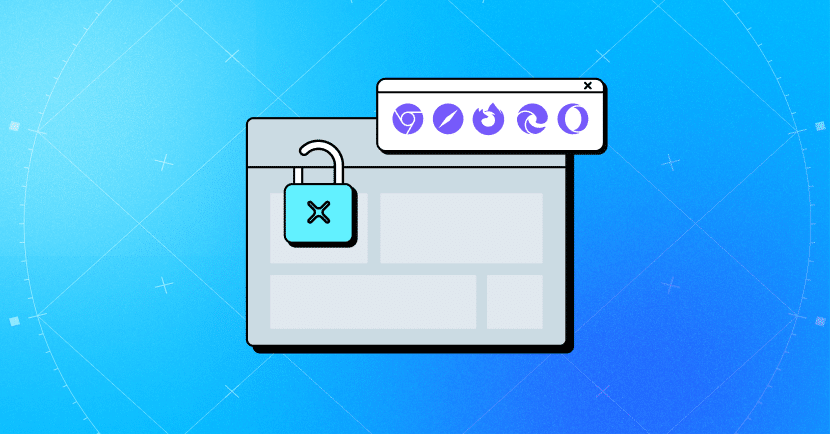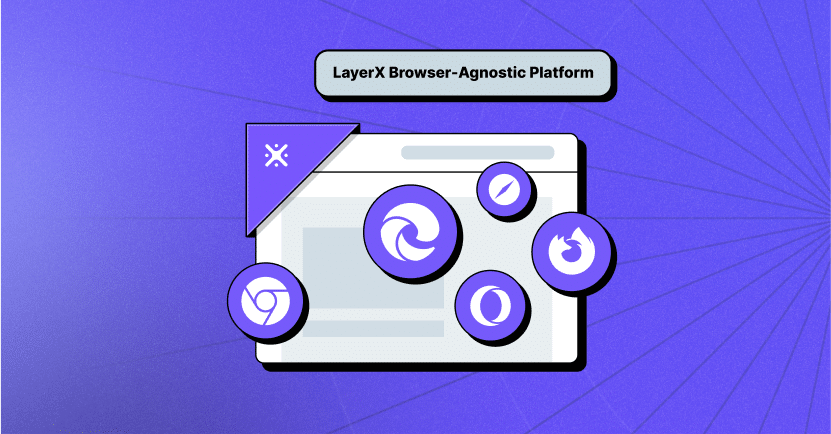Browser security is a category that encompasses the technologies, tools, platforms and practices that transform browsers into secure environments. These solutions enable web access to applications and websites while protecting the organization’s systems and data.
With a browser security solution, enterprises can detect and block web-borne threats and risks that attempt to attack the browser itself or exploit it as an attack vector. These include malware, data theft, social engineering, data exfiltration, and other attack techniques. Browsers and browser applications could be attacked from websites, SaaS apps and unsanctioned apps.
Browser security platforms provide comprehensive protection because they support both inbound data security and outbound data security. They cannot be replaced by networking and endpoint security solutions. Browser security platforms focus on live web sessions activity, i.e the actual non-encrypted web page that the browser renders and displays. Network and endpoint solutions, on the other hand, only view the network traffic and process execution aspects of the web session. CASBs are limited to sanctioned apps and their APIs.

The Ultimate Browser Security Buyer's Guide
Learn More
2023 Browser Security Survey Report
Learn MoreBrowser security platforms enforce secure web browsing and browser usage across the workforce without negatively impacting user productivity or the user experience. They were developed as a response to the security needs of the cloud-first and hybrid organizations that rely on the browser as their core working interface.
There are three types of web browser security solutions: browser extensions, enterprise browsers, and local browser isolation products. Each solution differs in the manner it answers requirements for security, user experience, privacy, vendor lock-in, and deployment.
How Does Browser Security Work?
Browser security solutions identify and block web-based threats and risks. To achieve this, a browser security solution provides the following three capabilities:
Visibility and Monitoring
Providing visibility into each browsing activity performed by enterprise users across all web destinations, sessions and data exchange, and high-resolution monitoring of these activities.
Risk Detection
Ongoing detection and analysis of every user activity and web session. Anomalies that can indicate risk in the browser session are immediately flagged.
Policy and Access Enforcement
Automated policy enforcement to prevent risky user activities in the browser that can expose apps, devices and data to compromise or data loss. Certain predetermined event types are alerted about in real-time.
A browser security solution is made up of three core components:
- A sensor that monitors all web session events and user activities.
- A risk engine that analyzes each event to uncover the potential risk it introduces.
- A policy enforcement mechanism for blocking malicious activity and ensuring that any risk to the device, data, or applications is mitigated.
Thanks to these capabilities, a browser security solution can secure browser configuration, reduce the attack surface, provide security functionalities like zero trust in the browser, ensure SaaS and web security, protect from phishing and malicious websites, and protect unmanaged devices.
Why Enterprises Need Browser Security?
Implementing browser security controls is the only way to ensure comprehensive security of unmanaged and managed devices and unsanctioned and sanctioned apps in the enterprise.
In modern enterprises, the browser is the key workspace. The browser is also the single intersection point between all other enterprise workspaces: websites, enterprise sanctioned SaaS apps, unsanctioned applications beyond the control of security and IT teams, managed devices, and unmanaged devices. As the core workspace and the single access point to anything on the web, the browser is one of the main drivers and enablers of business activity.
However, the browser’s unique position has also opened up the enterprise to new types of threats and risks:
- Malware
- Screen capture, download or sharing to gain malicious access to sensitive data that resides in SaaS and web applications
- Deployment of malicious extensions
- Exploits and malicious file dropping as an initial access method to the users’ devices
- Browser data theft, e.g, cookies and password files
- Human-error data exposure that malicious insiders can use as an extremely easy data exfiltration vector
- Social engineering techniques, e.g, phishing
- Unintentional data loss by data upload to unsanctioned SaaS apps or data download to unmanaged devices.
A browser security platform mitigates these types of risks. Enhancing the browser’s security posture provides high ROI in terms of threat and risk reduction.
What are the Benefits of Browser Security?
Browser security solutions provide multiple benefits to the enterprise’s security teams and strategy, across security, user experience and productivity requirements. These include:
Improved Resiliency
Protecting the enterprise from a wide scope of relevant web-borne threats, browsing risks and insider threats. These include phishing, malware, malicious extensions, screen capture and other types of attacks that target the browser or attempt to utilize it as an attack vector.
Secure Access Management
Enforcing principles and policies for authentication, identity mapping, and more. Enforcing these principles means the web browser security platform acts as an authentication factor for initial access to SaaS apps and enables access only through the platform, and as an authorization layer to enforce least privilege principles.
Third Party Security
Enforcing browsing security for supply chain players. This benefit ensures secure access to corporate apps even for unmanaged devices and prevents data exfiltration.
Securing All Devices
Browser security platforms are device agnostic and secures both managed and unmanaged devices. Security is based on the monitoring and analysis of web session security and policy enforcement and can be applied for employees, contractors, vendors (and more) for managed devices, BYOD or third party unmanaged devices.
Granular Visibility
The ability to monitor and analyze each web session in the browser across all web destinations, sessions and data exchange. All blind spots are eliminated, while providing granular, code-level insights into all the microevents that comprise the assembly and rendering of the web page in the browser. This granular visibility is leveraged to prevent web risks and threats.
User Experience and Productivity
Minimal blocking and low latency to ensure no user friction and maximum efficiency while enabling a cloud-first enterprise strategy. This is essential because the browser is simultaneously the corporate’s key working interface and an extremely personal application. As a result, a browser security platform should ensure minimal disruption without privacy violations.
How To Choose a Browser Security Solution
Choosing a browser security solution should be made by ensuring the solution answers security, employee and privacy needs. How can enterprise security teams determine which browser security solution is the right one for them? We recommend looking through the lens of the following parameters
An Answer to Your Business Use Cases
A browser security solution is intended to protect your business. Therefore, it needs to be able to address your business needs. Ask yourself: what are the company’s main growth factors and needs? If your company plans to leverage M&A for growth, for example, you will need a solution that can quickly extend security to many new users at once. If you work in a heavily-regulated industry, user privacy may be your number one priority. If your teams are dispersed around the world, eliminating IT overhead and security governance could be a high prerequisite for a solution. And so on and so on.
The User Experience
Security teams require users to take action and participate in security activities – through training, getting security approval for systems, implementing best practices, etc. This is often perceived by users as annoying and a blocker for productivity. In addition, security controls can often impact the user experience. For example, VPNs slow down connectivity speed. But today’s modern security solutions are designed differently and many of them do not negatively impact the user experience. Instead, they have little impact on performance and daily usage. Choose a solution that minimizes the impact on user experience as much as possible.
Completeness of Security Offering
Any vendor can claim to protect from security threats and risks, but how comprehensive is that protection in reality? Make sure your chosen solution A) provides security coverage of all relevant threats and risks and B) provides quality identification and mitigation capabilities, i.e is also able to protect the enterprise from them.
Ease of Deployment and Management
A security solution is only as good as the extent that it is used and implemented in the organization. To encourage deployment and management, choose a solution that provides IT and IS with friendly and simplified capabilities for deploying and managing the use of the solution.
User Privacy
The growing awareness of the importance of privacy has raised many questions among users about the extent of which the enterprise protects them. Show your employees you care about them and choose a solution that protects them and the privacy of their non-work related actions.
The 3 Types of Browser Security Solutions
There are three main types of browser security platforms:
- Browser-agnostic platforms
- Enterprise browsers
- Local browser isolation products
What are the differences between each type of solution and when is it recommended to choose each one?
1. Browser-agnostic Platforms
A browser-agnostic platform is a solution that enables employees to keep using any browser they are already using, by deploying a lightweight extension to them. This agent secures their browsing activities to enable browsing security, threat prevention, SaaS visibility, authentication and identities and applications mapping.
Browser-agnostic Platform Pros:
- Zero performance impact
- Zero user experience impact
- Seamless deployment
- Protects user privacy
- Enables benefiting from commercial browsers’ powerful security features, like near zero time vulnerability patching
- Out-of-the-box availability
Browser-agnostic Platform Cons:
- Less device visibility, on-device browser-isolation, and on-device file processing. These capabilities are complemented with EPP/EDR.
2. Enterprise Browsers
A dedicated organizational browser that is entirely controlled and managed by the enterprise, isn’t generally available and is used by employees for work-related browsing activities. Just like a browser-agnostic extension, the enterprise browser supports browsing security, threat prevention, SaaS visibility, authentication and identities and applications mapping.
Enterprise Browser Pros:
- More security actions can be executed on the device
- Better visibility into the hosting device
Enterprise Browser Cons:
- User experience friction: requires transitioning from familiar browsers to a new one
- Limited security and usage capabilities, when compared to commercial browsers. E.g: near zero time vulnerability patching.
- Organizational dependency on one vendor
- Deployment processes take longer
- User onboarding takes longer
3. Local Browser Isolation
Browser isolation platforms are solutions that either isolate a user’s browsing processes in virtual environments, like a code sandbox, or manipulate the browser’s performance in real-time. The isolation protects the organizational systems and devices by containing attacks and preventing exploits, remote code execution and downloaded malware from interacting with the actual OS and file systems.
Local Browser Isolation Pros:
- Enhances robustness to prevent browser exploits
Local Browser Isolation Cons:
- Very poor user experience
- Non-comprehensive browsing security capabilities – does not address use cases in which the browser is an access vector to web resources.
Comparison Table: Browser-agnostic Platforms vs. Enterprise Browsers vs. Local Browser Isolation Products
| Browser-Agnostic Platform | Enterprise Browser | Browser Isolation | |
| Security | High, can be complemented with EPP/EDR | High | Medium – only at the code-level |
| Performance | High | Medium-High | Very low |
| User Experience | High | Medium | Low |
| Deployment | Frictionless | Long | Long |
| User Privacy | High | Medium – due to visibility into the device | Low |
| Vendor Lock | None | High | High |
Browser Security Alternatives
Browser security platforms are confused with endpoint and network solutions, but they cannot be replaced by them.
Browser Security vs. CASB
CASBs (Cloud Access Security Brokers) are software or hardware components that are situated between users and the cloud, where they monitor traffic and enforce policies between users and cloud service providers. However, CASBs provide solutions only for sanctioned applications and they depend on each application’s API. In addition, this CASB limitation applies equally on activity policies that are meant to detect attacker tampering with a compromised SaaS account, as well as on their DLP capabilities that are blind to session context and browser data activities such as form filling, drag & drop, and others. Browser security, on the other hand, secures the device across all and any applications and infrastructure: sanctioned apps, unsanctioned apps, website, on-premises infrastructure and in the cloud.
Browser Security vs. SWG
SWGs (Secure Web Gateways) are network security solutions for applying security policies on network and web usage. Users connect to websites through the SWG, rather than directly, and they are provided access only after the SWG performs security measures like URL filtering, content inspection, and more. However, SWGs rely on hostnames and URLs as indicators of a site’s content . They lack the capability to dynamically detect malicious pages in real-time and based on behavior alone. This significantly reduces their protection coverage. In addition, SWGs don’t have visibility into the browsing session context and they are missing the required granularity when it comes to discerning between legitimate web destinations and malicious ones, as well as between sanctioned SaaS apps and unsanctioned ones. This forces severe disruption in user experience and even lack of protection altogether. Browser security solutions, on the other hand, perform real-time scans and leverage threat prevention engines to catch 99% of all malicious web pages in zero-hour. In addition, browser security solutions provide visibility into the browsing session user journey while providing context, to ensure a seamless user experience and without compromising security.
Browser Security vs. EDR/EPP
EDR (Endpoint Detection and Response) tools and EPPs (Endpoint Protection Platforms) are solutions for detecting suspicious behaviors of files and code on endpoints based on analytics and contextual information. Identified threats are then blocked. However, while these solutions provide a last line of defense against exploits and file dropping, critical risk malware requires adding an additional security layer through an external tool, which creates management overhead and integration complexity. In addition, EDR/EPP tools are blind to browsing events, and therefore can miss 60% of malware downloads arriving from the browser. A browser security solution provides a single and manageable solution for detection and prevention of a broad scope of security threats and risks while protecting the key enterprise endpoint and workspace. It detects malware drop sites before they are downloaded to the hosting device, and brings a much-needed visibility into browsing activity.
The LayerX Solution
LayerX user-first browser security platform turns any commercial browser into the most protected and manageable workspace, with near-zero user impact, empowering hybrid enterprises to drive a true cloud-first strategy. LayerX is the pioneer of AI-based high-resolution monitoring, risk analysis, and control of all users’ browser activities to enable enterprise workforce to access any web resource from any device while ensuring protection from the wide range of web-borne risks. Led by seasoned veterans of IDF cyber units and the cybersecurity industry, LayerX is reshaping the way cybersecurity is practiced and managed by making the browser a key pillar in enterprise cybersecurity.