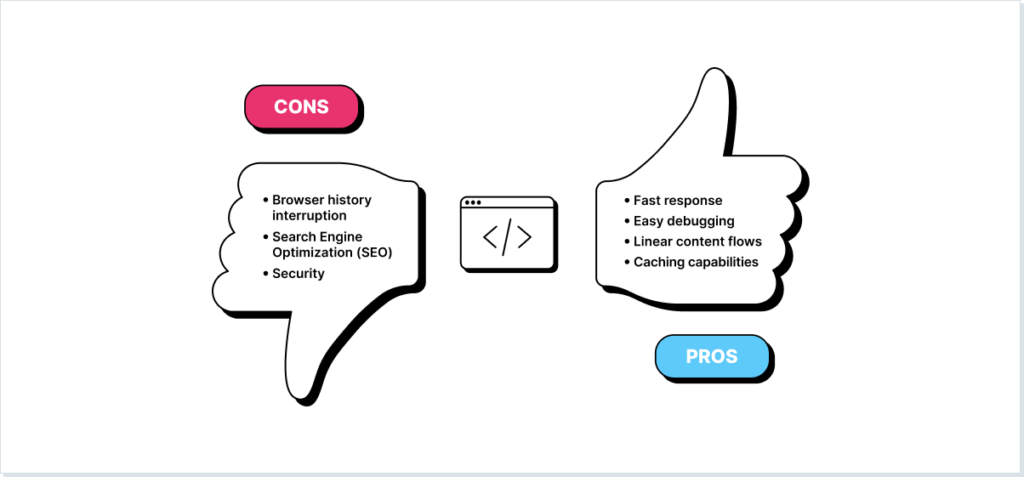The browser has become a central workspace in modern enterprises. In addition to serving as the gateway to approved SaaS applications and non-corporate websites, it also connects the cloud and web environments with endpoints. As a result, the browser is vulnerable to various types of attacks and can unintentionally leak data.
Previously, protection against web-based threats was spread across network, endpoint, and cloud solutions. However, as these threats become more advanced and frequent, enterprise security experts recognize the need for a dedicated browser security solution to effectively address this challenge.

The Ultimate Browser Security Buyer's Guide
Learn More
2023 Browser Security Survey Report
Learn MoreOne such solution is an enterprise browser. What are the benefits of enterprise browsers for organizations?
Pros of Enterprise Browsers
Enhanced Security
Enterprise browsers come with advanced security features that protect against various threats such as malware, phishing, and other cyber attacks. These browsers provide secure browsing and can prevent employees from accessing potentially harmful websites. This includes security features like authentication and encryption (to a certain extent), isolating the browser from the machine, and secure processing of files. (Commercial browsers, however, provide near-zero-time vulnerability patches, are continually updated, and are securely coded to prevent threats).
Centralized Management
Enterprise browsers can be centrally managed and controlled by the IT department, allowing for easy distribution and updates across the organization. This ensures consistent browser configurations and reduces the risk of security vulnerabilities.
IT Visibility
Enterprise browsers can provide visibility into SaaS applications used by employees, allowing IT teams to monitor and manage access to these applications. They also have visibility into the hosting devices and can see information about their systems, OSs, and more.
Customization
Another benefit of using enterprise browsers is the ability to customize their look and feel. By providing these capabilities, enterprise browsers can improve the employee experience. In addition, certain settings and functionalities can also be modified to meet organizational needs.
Compliance
The advanced security features delivered by enterprise browsers, like malware protection, data encryption, and privacy controls can help organizations meet compliance regulations like GDPR, HIPAA, and PCI DSS, which require companies to take adequate measures to safeguard sensitive data. In addition, enterprise browsers enable setting customization and provide auditing and reporting capabilities, which are essential for adhering to regulations and demonstrating compliance.
However, there are also some potential drawbacks to using enterprise browsers. Let’s take a look.
Cons of Enterprise Browsers
Not User-Friendly
The browser serves as both a critical interface for a corporation and a highly personal application, which means that maintaining a seamless user experience is an essential component of any effective browser security solution. However, enterprise browsers create friction since they require users to switch from familiar browsers to a new one, thus disrupting established workflows.
Deployment Friction
Deploying and onboarding a new browser can be a lengthy process, as users and IT personnel need to become familiar with the new software compared to the commercial browsers they are used to. This typically involves training, changing habits, and rebuilding processes. Once the new browser is in place, it can also be time-consuming and frustrating to enforce its usage, further adding to the deployment and onboarding timeline.
Compatibility Issues
A lack of web compatibility that is a result of browser modifications can affect employees’ ability to perform their work-related tasks.
Vendor Lock
Employing an enterprise browser results in organizational dependency on a single vendor, which limits the ability to maintain flexibility, negotiate contracts, and ensure specific requirements are met. Replacing an enterprise browser with a different solution can be a challenging process, potentially impeding business productivity and resulting in data loss during the transition between vendors. This “vendor lock” situation can make it difficult for enterprises to adapt to changing business needs and technology advancements, and can have long-term implications for their operations.
Lack of Key Browser Capabilities
A custom browser does not employ all of Chrome and Edge’s native security capabilities (such as two of the most up-to-date security blocklists in the market), rapid software updates and their security and productivity features like strong integrations with digital identities and cross-device synchronization. Enterprise browsers will have to build similar capabilities and their customers will have to blindly rely on them to do so.
In conclusion, enterprise browsers provide enhanced security features, centralized management, IT visibility, and customization for organizations. They are a useful tool for protecting against web-based threats and ensuring that employees can work efficiently and without interruption. However, they also have multiple operational and security disadvantages. Organizations must weigh the benefits and potential drawbacks of using enterprise browsers before implementing them across the organization.
The Bottom Line
In conclusion, enterprise browsers provide enhanced security features, centralized management, IT visibility, and customization for organizations. They are a useful tool for protecting against web-based threats and ensuring that employees can work efficiently and without interruption. However, they also have multiple operational and security disadvantages. Organizations must weigh the benefits and potential drawbacks of using enterprise browsers before implementing them across the organization.
LayerX provides a browser security platform that’s delivered as an enterprise browser extension, and does not suffer from the disadvantages of enterprise browsers. Unlike enterprise browsers that aim to replace mainstream browsers, LayerX strengthens the organization’s ecosystem while providing comprehensive browser-level security coverage and leveraging the browsers’ built-in security and productivity capabilities.
LayerX’s quick deployment process ensures that every browser in the organization is protected, providing deep analysis of browsing events, in-browser threat prevention, SaaS governance and authentication, browsing visibility, and browser management and configurations. LayerX provides hermetic coverage while remaining agile and efficient.