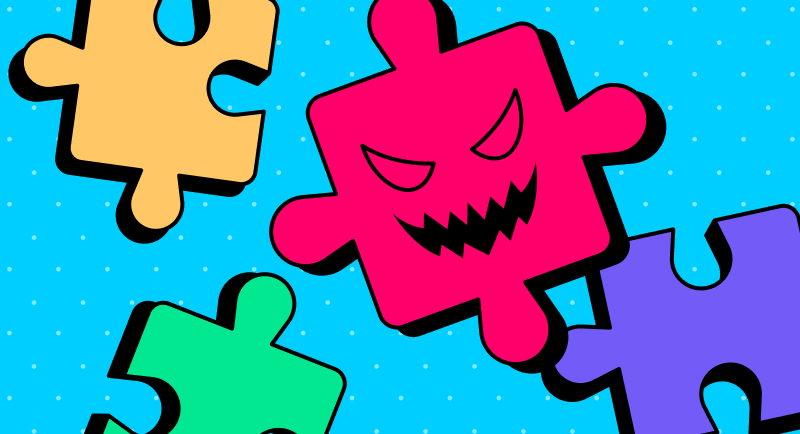LayerX has identified over 40 malicious browser extensions that are part of three distinct phishing campaigns.
The initial detection of this campaign was done by the DomainTools Intelligence (DTI) team, who identified a list of suspicious domains that were communicating with browser extensions masquerading as legitimate brands. However, while the research by DTI provided a list of malicious domains, it did not identify the full list of individual malicious extensions.
Building on DTI’s initial research, LayerX investigated the flagged URLs to unearth the actual Chrome extension metadata. By analyzing the associated extension pages, LayerX has been able to identify:
- Extension IDs
- Extension Names
- The publishers behind them
- Extension meta-data such as publication date, last software update, etc.
This investigation revealed 40+ malicious extensions, many of which are still live on the Google Chrome Store.
The full list of extensions is provided at the bottom of this post.
Key Findings from the LayerX Analysis
Upon closer analysis of the extension pages and behaviors, LayerX uncovered several important patterns and insights:
1. AI-Generated Extension Pages
The malicious extension pages exhibited a highly similar structure, formatting, and language, pointing to the likelihood that they were auto-generated using AI tools. This tactic enabled threat actors to rapidly scale their efforts across dozens of fake tools with minimal manual effort.
2. Impersonation of Popular Tools and Brands
The extensions were carefully crafted to mimic well-known platforms, including:
- Fortinet / FortiVPN
- DeepSeek AI
- Calendly
- YouTube helper tools
- Crypto utilities like DeBank
By riding on the trust of established names, these malicious tools effectively bypassed user suspicion and evaded scrutiny during installation.
3. Sophisticated Brand Masquerading
It’s not just that they tried to masquerade as known legitimate extensions and/or brands, they tried to make themselves lookalike:
- Registered domain names that looked similar (e.g., calendlydaily[.]world and calendly-director[.com], to impersonate Calendly)
- For all extensions part of this campaign, the publisher and email contact domain were not a private Gmail account, but an independent domain, to make it appear more credible
- The contact email addresses followed a standard format of “support@domain-name”, again giving more credibility and making it appear as if there is a legitimate publisher behind it
These extensions grant attackers persistent access to user sessions, allowing for data theft, impersonation, and potential entry into corporate environments.
How Organizations Can Respond
The current wave of malicious extensions highlights a key blind spot in many organizations’ security posture: the browser itself. Here’s how organizations can take proactive steps to mitigate the risks:
1. Block Malicious Extensions by Extension ID
Organizations can manually block malicious extensions through MDM or browser policy enforcement. However, this method is often labor-intensive, requiring security teams to track extension IDs, monitor new threats, and respond in near real-time.
2. Enforce Extension Hygiene
Adopt basic hygiene policies for browser extensions:
- Block extensions from unknown or unverified publishers
- Restrict the installation of young extensions (recently published)
- Flag extensions with low review count or unusual permission requests
- Avoid tools associated with suspicious or brand-spoofing domains
3. Block Extensions Even If They’ve Been Taken Off the Chrome Store
While some compromised extensions have already been removed from the Google Chrome Store, removal from the store does not remove active installations from users’ browsers. Therefore, users and organizations must manually go in and remove them.
How LayerX Can Help
LayerX provides a purpose-built browser security platform that continuously monitors and evaluates extensions in real-time. It offers full discovery of all extensions, automatic risk classification, and granular enforcement options to block malicious extensions.
Among other capabilities, it can:
- Automatically block malicious or high-risk extensions
- Detect extensions that perform suspicious actions such as stealing cookies, injecting scripts, etc.
- Allow admins to set and enforce extension policies organization-wide
- Keep pace with fast-moving threats via telemetry and threat intelligence
For organizations concerned about their browser extension threat surface, LayerX is offering a free browser extension audit. The audit includes discovery of all browser extensions installed in your environment, mapping which users have what extensions installed and actionable recommendations to remediate exposure to malicious extensions.
Click here to sign up for the complementary extension audit.
List of Malicious Extension IDs:
| Extension ID | Extension Name | Publisher |
| ccollcihnnpcbjcgcjfmabegkpbehnip | FortiVPN | https://forti-vpn[.]com/ |
| aeibljandkelbcaaemkdnbaacppjdmom | Manus AI | Free AI Assistant | https://manusai[.]sbs |
| fcfmhlijjmckglejcgdclfneafoehafm | Site Stats | https://sitestats[.]world |
| abbngaojehjekanfdipifimgmppiojpl | Clothing Brand Name Generator | https://clothingbrandnamegenerator[.]app |
| dohmiglipinohflhapdagfgbldhmoojl | DeBank – Digital Assets | winchester[.]abram37 |
| acmiibcdcmaghndcahglamnhnlmcmlng | AML Sector | Free Crypto AML Checker | https://amlsector[.]com |
| mipophmjfhpecleajkijfifmffcjdiac | Crypto Whales Vision | https://cryptowhalesvision[.]world |
| cknmibbkfbephciofemdjndbgebggnkc | Calendly Daily | Free Meeting Scheduling Software | https://calendly-daily[.]com |
| gmigkpkjegnpmjpmnmgnkhmoinpgdnfc | Calendly Docket | Free Meeting Scheduling Software | https://calendly-docket[.]com |
| ahgccenjociolkbpgbfibmfclcfnlaei | CreativeHunter – Free tool for Facebook | https://creativehunter[.]world |
| kjhjnbdjonamibpaalanflmidplhiehe | Twin Web | https://twin-web[.]world |
| pobknfocgoijjmokmhimkfhemcnigdji | EventSphere | https://eventphere[.]com |
| iclckldkfemlnecocpphinnplnmijkol | SQLite browser | https://sqlitebrowser[.]app |
| jmpcodajbcpgkebjipbmjdoboehfiddd | DeepSeek AI Chat | https://ai-chat-bot[.]pro |
| ihdnbohcfnegemgomjcpckmpnkdgopon | AI Sentence Rewriter | https://ai-sentence-rewriter[.]com |
| oeefjlikahigmlnplgijgeeecbpemhip | Convert PDF to JPG | https://pdf-to-jpg[.]app |
| aofddmgnidinflambjlfkpboeamdldbd | HTML validator | https://htmlvalidator[.]app |
| acchdggcflgidjdcnhnnkfengdcmldae | CMS Checker | https://cmschecker[.]app |
| albakpncdngcejcjdahomfbkakbmafgb | Hourly to salary calculator | https://hourlytosalarycalculator[.]app |
| hhlcpmdhlcoghhfgiiopcjbkfmdliknc | CSS validator | https://cssvalidator[.]app |
| eheagnmidghfknkcaehacggccfiidhik | Email checker – verify email address in 1-click | https://email-checker[.]pro |
| ckcfkaikieiicfdeomgehmnjglnofhde | Crypto Whale Alert – Blockchain Transaction Data | https://crypto-whale[.]top |
| pbpobpjppnecgcinajfpaninmjkdbidm | Web Analytics – Website Traffic & SEO Checker | https://web-analytics[.]top |
| gdfjahfbaillhkeigeinoomhjnfajbon | Ad Vision – Free Ad Spy tool for Facebook | https://ad-vision[.]click |
| eoalbaojjblgndkffciljmiddhgjdldh | Madgicx Plus – The SuperApp for Meta Advertisers | https://madgicx-plus[.]com |
| odhmhkkhpibfjijmpgcdjondompgocog | Similar Net – Website Traffic & SEO Checker | https://similar-net[.]com |
| ohhhngpnknpdhmdmpmoccgjmmkkleipn | Meta Spy – Free Ad Spy tool for Facebook | https://meta-spy[.]help |
| nejfdccopmpimplhmmdfjobodgeaoihd | Free VPN – Raccoon | Unlimited VPN | https://raccoon-vpn[.]world |
| dhhmopcmpiadcgchhhldcpoeppcofdic | Free VPN – Orchid | Unlimited VPN | https://orchid-vpn[.]com |
| ffmfnniephcagojkpjddjiogjeoijjgl | VPN Free – Soul VPN Unlimited VPN Proxy | https://soul-vpn[.]com |
| nabbdpjneieneepdfnmkdhooellilgho | Website monitoring | https://websitemonitoring[.]pro |
| mldeggofnfaiinachdeidpecmflffoam | AI Writer | https://aiwriter[.]expert |
| pndmbpnfolikhfnfnkmjkkpcgkmaibec | AI Ad Generator | https://aiadgenerator[.]app |
| elipckbifniceedgalakgnmgeimfdcdi | Headline Generator | https://headlinegenerator[.]app |
| kkgmdjjpobmenpkhcclceelekpbnnana | Web Watch | https://webwatch[.]world |
| dcnjgfafcnopabhpgoekkgckgkkddpjg | Youtube Vision | https://youtube-vision[.]world |
| mllkmmdaapekjehapekhjjiednchgmag | Web Metrics – Website Traffic & SEO Checker | https://web-metrics[.]link |
| bhahpmoebdipfoaadcclkcnieeokebnf | Bitcoin price live | https://bitcoin-price[.]live |
| oliiideaalkijolilhhaibhbjfhbdcnm | Link shortener | https://u99[.]pro |