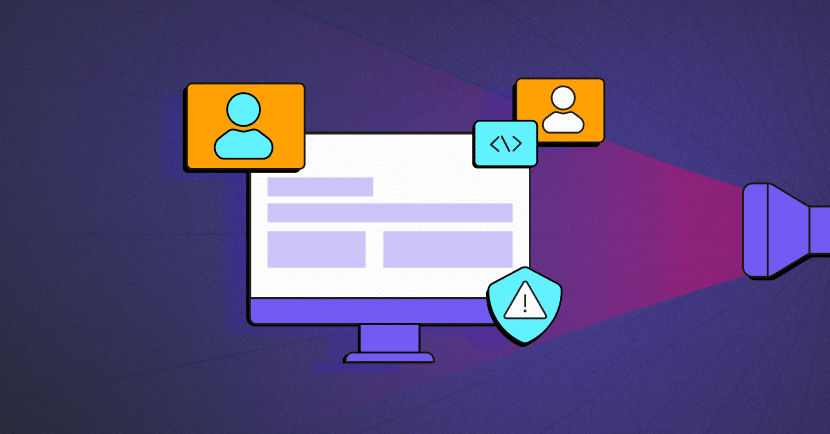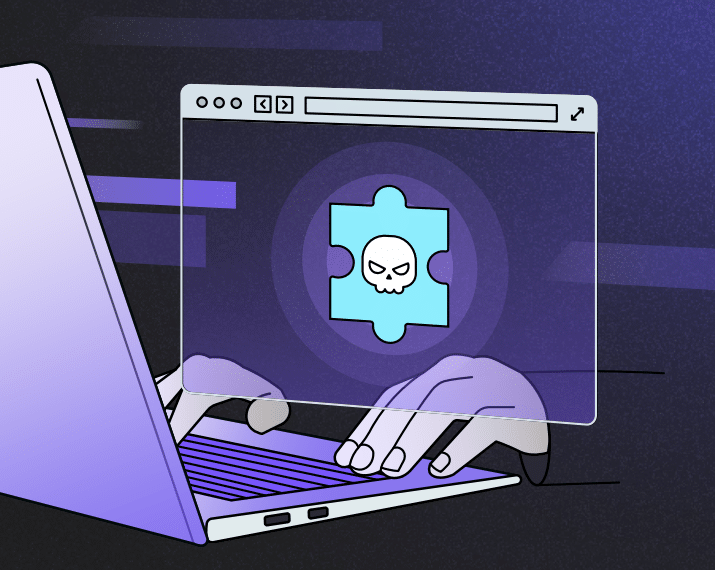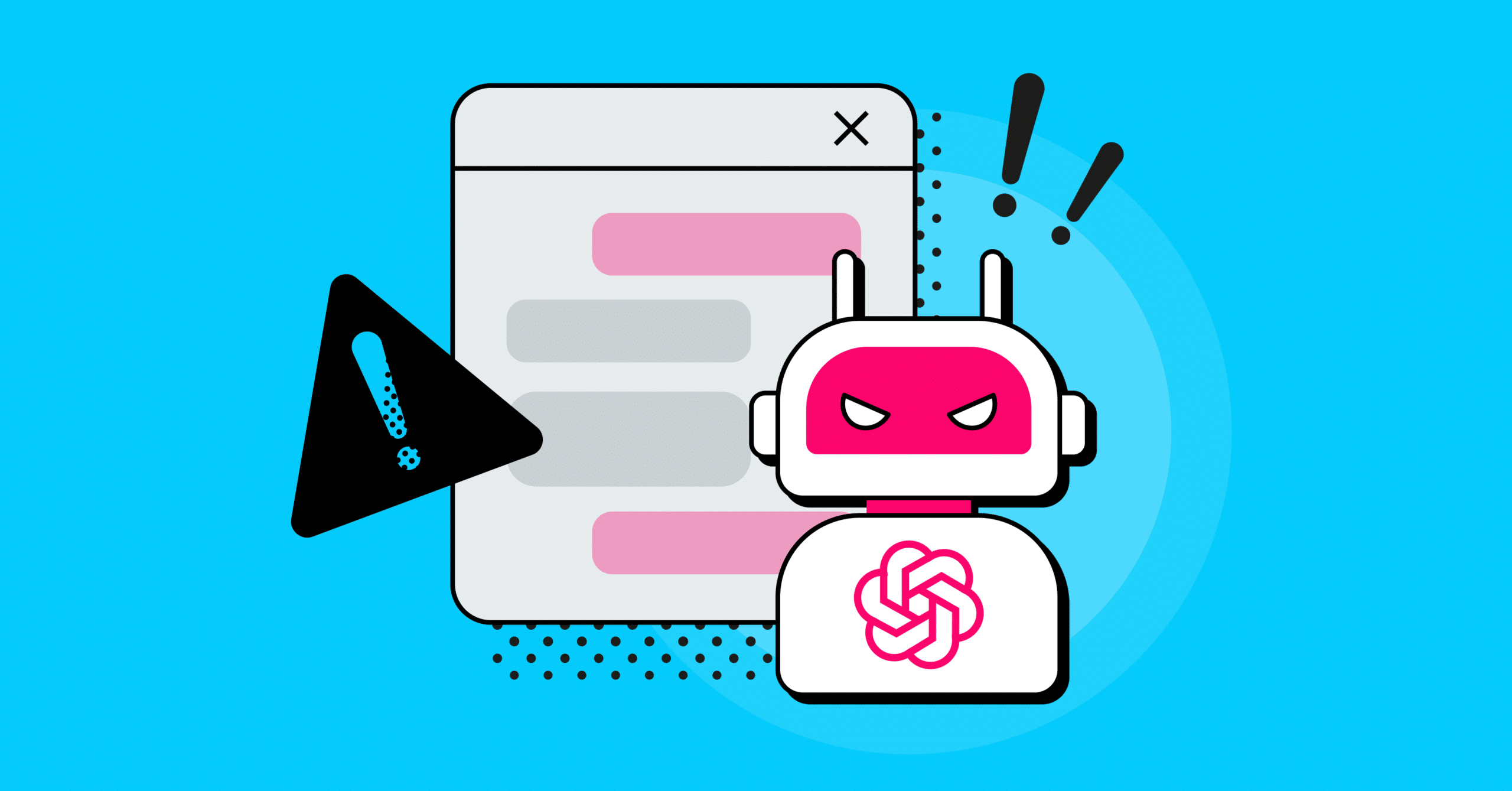Shadow IT is the phenomenon of employees using IT systems, devices, software, applications, and services within an organization without explicit approval from the IT department. Employees usually choose this path when the available IT solutions provided by their organization do not meet their needs, are too cumbersome, or are perceived as inefficient. As a result, they seek out alternative solutions on their own.
Shadow IT poses a security risk to the business, which is why IT and security teams spend significant resources and effort doubling down and attempting to eliminate the use of shadow IT altogether.
What are the Challenges of Shadow IT?
Shadow IT is perceived as a high priority risk for organizations. Here’s why:
- Security Risks – Shadow IT can introduce significant security vulnerabilities since applications and devices have not been vetted and secured by IT. Shadow IT risks include the introduction of unauthorized applications and devices that may not adhere to organizational security policies into the network. This can potentially lead to data breaches or other security incidents. This risk is heightened when employees use personal devices for work purposes (BYOD), as these devices often lack robust security measures.
- Compliance Violations – In regulated industries, shadow IT can lead to non-compliance with legal and regulatory standards. This can pose significant financial, business, and legal risk to the organization.
- Data Management and Security Challenges – With shadow IT, data might be stored in unauthorized or unsecured locations, leading to issues in data integrity, data loss, and difficulty in data retrieval for business purposes.
- Lack of IT Governance – The use of shadow IT means that applications and systems are not centrally managed by IT. This leads to loss of governance and visibility, which can impact productivity and operational efficiency.
- Wasted Resources – Shadow IT can lead to duplicative technology spending and inefficient resource use. Employees might purchase services that are already available through the IT department, or the company might pay for underutilized resources.
Overcoming Shadow IT in Your Organization: Best Practices
Controlling shadow IT is essential for maintaining security and compliance. Here’s how to deal with shadow IT while ensuring employees have the tools they need to innovate and succeed:
1. Understand Employee Needs
Shadow IT often stems from employees not having the tools they need to perform their jobs effectively. Conduct surveys or interviews to understand their requirements and frustrations with the current IT setup. Identify any gaps and work towards addressing them to ensure employee satisfaction. Conduct these check-ins periodically and with new employees and departments to foster a culture of open communication. This can lead to early identification of potential shadow IT risks and help nip it at the bud.
2. Improve IT Approval Processes
Streamline the process for requesting and approving new software. A cumbersome, slow process encourages employees to seek alternatives outside the official channels. Ensure the steps for requesting and approval/rejection are transparent and well known. It’s also recommended to set up a platform or a board in a task management tool to make requests accessible.
3. Offer a Range of Approved SaaS Options
Provide a variety of sanctioned SaaS solutions that cater to different needs. Different departments have different preferences, processes, and needs. A seemingly similar app will not always provide the same functionality to different departments. Diversity and flexibility woll reduce the temptation for employees to seek unapproved options.
4. Regularly Review and Update IT Offerings
The SaaS market evolves rapidly. Regularly review and update your organization’s SaaS offerings to ensure they remain competitive and meet user needs. You can check in with employees and departments to see which tools they’ve been hearing of and would like to experiment with, and also with IT colleagues from other organizations.
5. Educate Employees About Risks and Policies
Conduct training sessions to educate employees about the risks of Shadow IT, including security vulnerabilities and compliance issues. Ensure they understand the organization’s IT policies and the reasons behind them. By explaining IT’s perspective and methodology, employees will become more invested in organizational security, rather than viewing it as an annoying bottleneck.
6. Implement Robust Security Measures
Use firewalls, network monitoring tools, application whitelisting, and browser security extensions to detect and prevent unauthorized SaaS usage and shadow IT risks. Browser security extensions can map all accessed apps and identities by analyzing the live browsing sessions. This helps identify and shadow IT SaaS apps. The extension can also alert on critical changes and enforce policies, blocking access to apps flagged as risky.
7. Conduct Regular Security Audits
Regularly audit your IT environment to identify unauthorized SaaS applications. This can be done through network monitoring tools, by reviewing network traffic logs, or through an enterprise browser extension. Review the secure browser extension analysis of all accessed apps and ensure the right policies and authentication factors are in place to control access.
8. Enforce Policies Consistently
Once policies are in place, enforce them consistently across the organization. Employees should know that there are consequences for bypassing official IT channels.
Overcoming Shadow IT with LayerX
LayerX provides an Enterprise Browser Extension that is installed on all the workforce’s browsers. The extension maps all accessed apps and identities by analyzing the live browsing sessions. This discloses the activity users perform within the app, including data-related activities such as paste, upload, and share, as well as data types and format. As a result, the secure browser extension provides granular monitoring and enforcement when a viable risk is detected to the user’s identity or to corporate data. With LayerX’s extension, IT and security teams regain control of their workforce’s SaaS usage. The sheer number of SaaS apps that are available on the Internet make them beyond the control of the organization.
Protection includes:
- Analysis of browser sessions with real-time insights into the SaaS apps the workforce accesses.
- Acting as an additional authentication factor to prevent the use of compromised credentials to a SaaS app.
- Alert triggering when new apps are accessed.
- Blocking access to apps flagged as risky or conditioning access.
- Blocking or conditioning data upload from the user’s device to the risky app.