Browser extensions can improve productivity by streamlining workflows and automating tasks. But they also pose significant security risks. By requiring access to sensitive data, such as login credentials, cookies, and session details, they can expose organizations to data breaches, malware, phishing, and other cyber threats. In this blog post, we propose browser extension security strategies that can help enterprises reap the productivity benefits of extensions without compromising security.
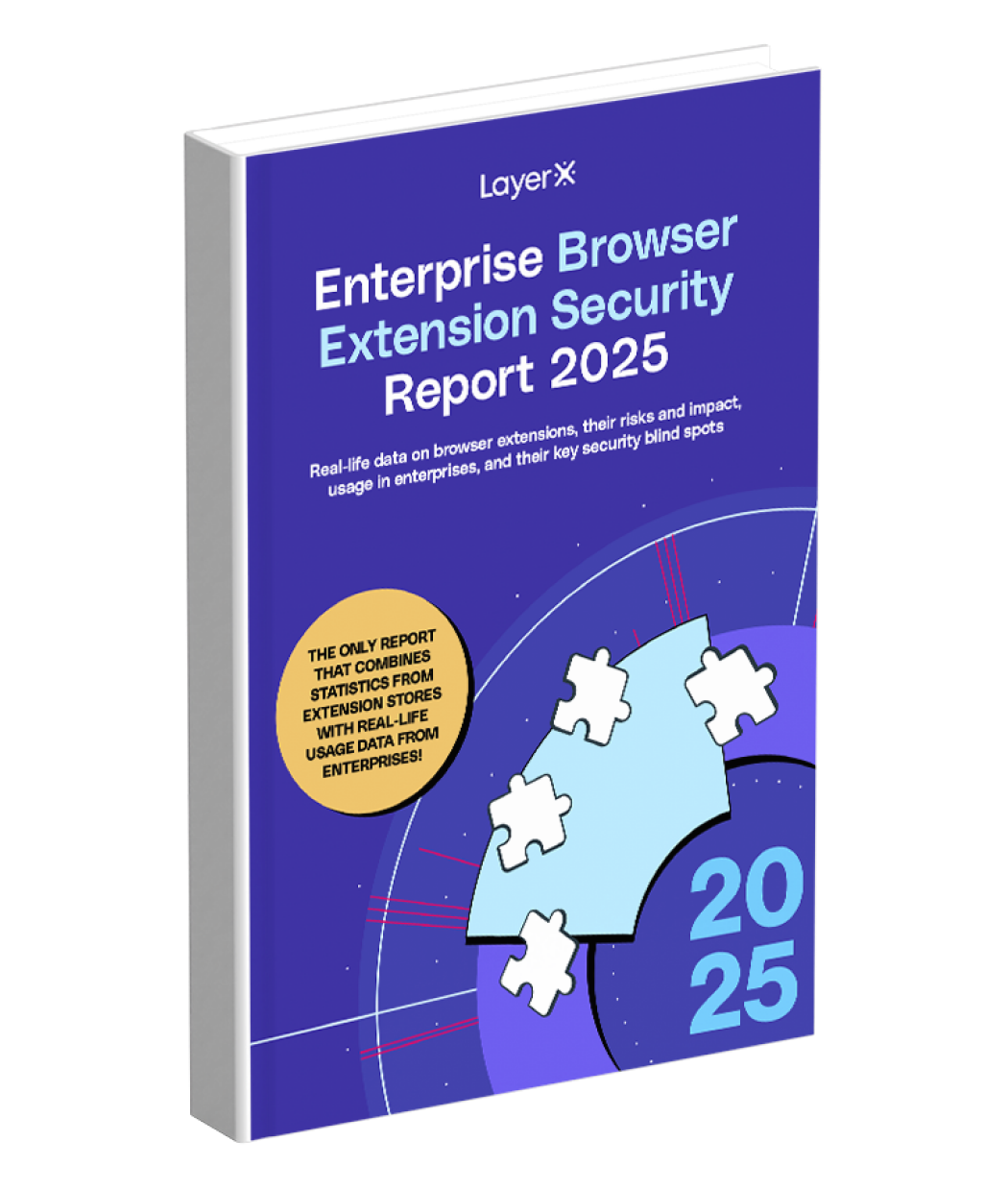
Enterprise Browser Extension Security Report 2025
Learn More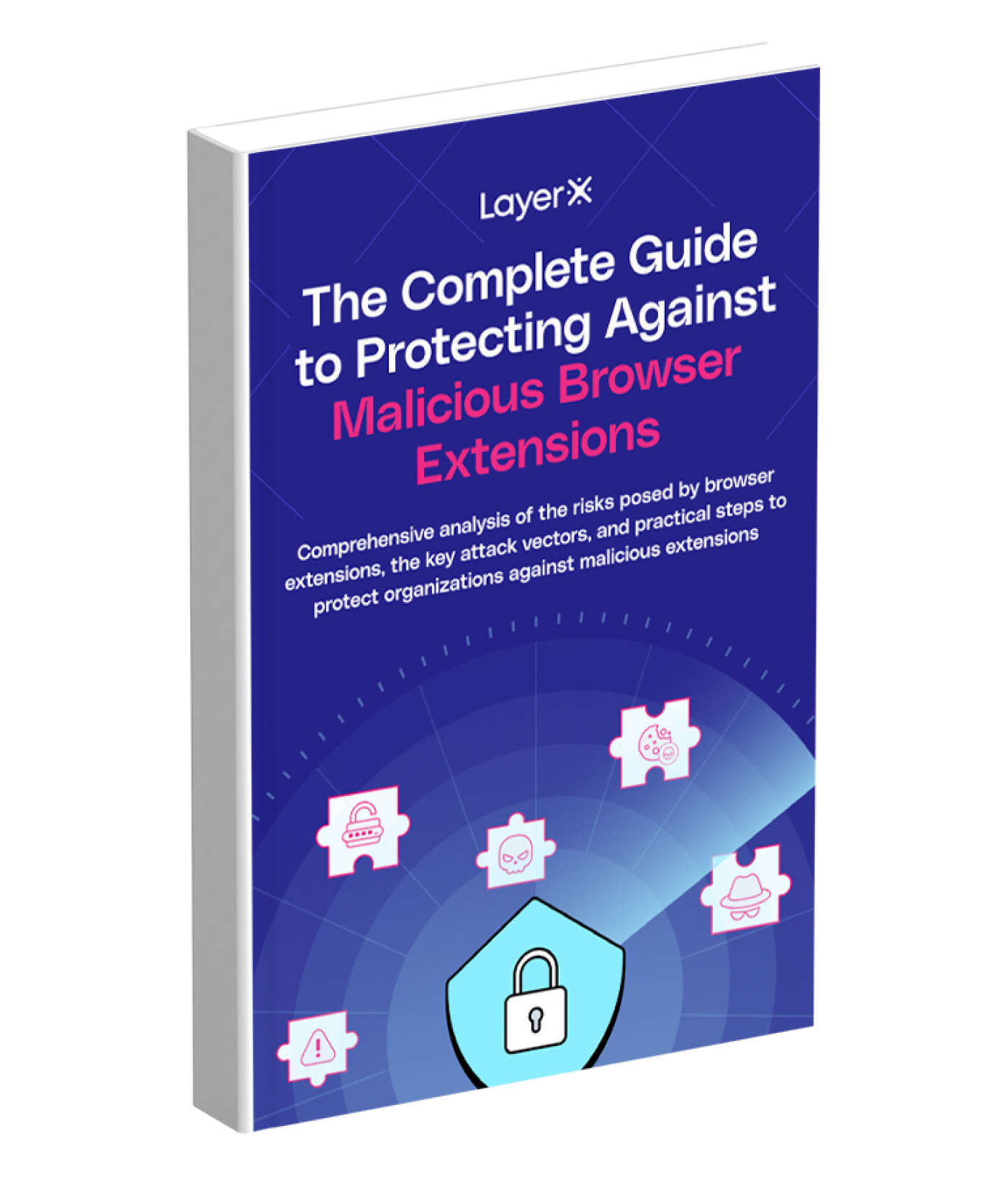
Protecting Against Malicious Browser Extensions: The Complete Guide
Learn MoreWhat is Browser Extension Security?
Browser extension security is the practice of protecting against risks introduced by malicious browser extensions. These small software programs, which are installed on web browsers, offer enhanced productivity for users. They streamline workflows, automate tasks, and enhance the browsing experience. However, their integration with browsers serves as gateways to the browser itself, introducing security concerns.
Browser extensions have access to sensitive data such as login credentials, cookies, and sessions. This means malicious extensions can access business and customer data, identities, and information that can be used for advanced attacks. Extension security risks include:
- Data Leaks – Sensitive information can be exfiltrated and exposed.
- Malicious Activities – Data can be used as a vector for malware, phishing, ransomware, or other cyber threats, compromising enterprise systems.
- Unauthorized Access – Permissions and credentials can open backdoors, allowing attackers to bypass security controls and gain access to restricted areas of the enterprise network.
To counter these risks, enterprises must adopt robust security practices to analyze, monitor, and manage browser extensions effectively. This includes rigorous vetting of extensions, continuous tracking of installed extensions to detect suspicious activities or changes to their permissions, and establishing policies for managing enterprise extensions.
What is Browser Extension Security Testing?
Browser Extension Security Testing is the process of evaluating browser extensions to ensure they do not pose security risks to an organization.
Without proper security testing, extensions can be exploited by attackers to steal credentials, manipulate web content, or even act as spyware. Testing helps uncover risks like unauthorized data access, malicious scripts, or permissions that allow extensions to track browsing activity or capture sensitive information. By regularly evaluating and monitoring browser extensions, organizations can prevent data breaches, enforce security policies, and maintain a secure browsing environment for employees.
Browser Extension Security Risks
Neglecting browser extension security impacts multiple facets of the business. Key browser security risks include:
1. Excessive Permissions and Privilege Abuse
One of the most overlooked browser extension security risks is the demand for excessive permissions. Many extensions request full access to a user’s browsing data, emails, clipboard content, and even login credentials, often without a clear functional need. These permissions, if misused, can lead to:
- Monitoring of private user behavior
- Unauthorized data collection
- Potential credential theft
For enterprises, this means that even a single employee installing an over-permissioned extension could expose sensitive business communications, financial information, and intellectual property to unknown third parties for potential misuse or theft.
2. Malicious Code Injection
Malicious browser extensions can inject harmful scripts into web pages, leading to a variety of attacks such as credential harvesting, session hijacking, or redirecting users to phishing sites. Malicious code injected through extensions can bypass endpoint protection and spread laterally within an organization to compromise internal systems, leading to data breaches and unauthorized access to enterprise resources.
3. Data Exfiltration and Privacy Invasion
One of the most severe threats posed by malicious browser extensions is data exfiltration. Many extensions covertly collect and transmit browsing history, login credentials, and other sensitive data to third-party servers. Unauthorized data exfiltration can lead to compliance violations and loss of intellectual property, posing significant risks to organizations. This risk is particularly concerning for businesses, as customer and employee data can be leaked without any signs of breach at the network level. Even if the data leak is unintentional, the liability remains with the organization. Lack of browser extension oversight could result in accidental non-compliance with strict data protection laws, leading to hefty fines and damage to the organization’s reputation.
4. Enterprise Compliance Risks
Malicious browser extensions may violate strict data protection regulations like GDPR, CCPA, or PCI-DSS. These laws require organizations to impose strict requirements on how personal and sensitive data is collected, stored, and shared. If an extension misuses or leaks regulated data, the organization may face hefty fines, legal action, and loss of reputation.
5. Supply Chain Attacks
Supply chain attacks have emerged as a major security concern in the world of browser extensions. In these attacks, a once-trusted extension is sold or hijacked, and malicious updates are pushed through the extension store. In 2025, a major phishing campaign compromised the accounts of Chrome extension developers, allowing attackers to inject malware into over 35 extensions, some of which were used by enterprises globally. Such supply chain attacks underscore the false sense of security that can accompany trusted or long-standing extensions. Even reputable extensions can be weaponized, highlighting the need for continuous monitoring and vetting of browser extensions.
6. Resource Hijacking
Extensions can use system resources for unauthorized purposes, such as mining cryptocurrency or participating in botnet activities, without the user’s consent. This drains computing resources, increases energy and hardware costs, impacts device performance, and can introduce compliance and reputational risks.
7. Operational Disruptions
Malicious extensions can have a significant business impact. These might be fines, diverting the workforce to manage security incidents (impacting productivity), long-term implications on brand management, and even crippling system operations. Ironically, extensions that were installed for driving productivity can result in a ripple effect of significant productivity loss.
8. Inadequate User Awareness and Vetting Processes
Most enterprises still allow employees to install extensions freely with little to no governance, regardless of their origin, reputation, or permissions scope. This opens the door to obscure or unverified extensions that may contain spyware or adware, significantly expanding the attack surface. Without a centralized vetting and approval process, IT teams are unable to enforce consistent standards across the organization. This lack of oversight makes it easy for malicious browser extensions to infiltrate enterprise environments and harbor malicious functionalities or pose privacy risks.
9. Session Hijacking
Some malicious extensions intercept session tokens or cookies that identify authenticated users. With this data, attackers can impersonate users without needing credentials. This undermines login security and can grant unauthorized access to email, banking, or internal business systems.
10. Man-in-the-Browser Attacks
Malicious extensions can modify the content of web pages, intercept form data, or redirect users to phishing sites. This is particularly dangerous during online banking or shopping. In such attacks, the attackers can steal credentials, payment information, or manipulate transactions in real-time without user awareness.
11. Keylogging
Extensions can record keyboard inputs, especially when permissions include access to all webpages. This can capture passwords, credit card numbers, and personal messages. Keyloggers can compromise everything from personal accounts to enterprise infrastructure and lead to identity theft.
Unchecked browser extensions are not just a technical oversight—they represent a serious and growing threat to enterprise security that demands immediate attention. From data exfiltration and malicious browser extensions to supply chain attacks and compliance pitfalls, the threat landscape continues to evolve. To protect their environments, enterprises must move away from a reactive approach and adopt proactive strategies that include implementing centralized extension management policies, auditing extension permissions, and investing in tools that provide visibility and control over browser activity.
Best Practices for Browser Extension Security
The risks of using browser extensions don’t cancel out the productivity benefits. Enterprises can still use browser extensions if they follow the right security practices. Below is an in-depth list of recommended practices for enterprises conducting browser extension security.
- Implement a formal approval process where extensions are reviewed for known vulnerabilities before installation. This should be automated to reduce overhead, eliminate errors, and support scale.
- Evaluate the permissions requested by each extension to ensure they align with its intended functionality. Reject extensions requesting excessive permissions unless a clear and documented business need exists.
- Evaluate the browser’s attributes, like when the extension was last updated, privacy policy, support site, last rating date, and more. Attributes are a tell-tale of risky extensions, before even allowing the extension to access your environment and tracking activity (see next practice).
- Monitor the behavior of installed extensions regularly, looking for unusual patterns such as large data transfers, frequent server communications, or altered browser settings.
- Deploy browser security tools capable of detecting anomalies in browser extension activity and blocking risky extensions.
- Establish alert mechanisms to notify IT teams of unexpected behaviors.
- Track updates to installed extensions and evaluate changes to their permissions or functionality.
- Maintain an inventory of approved extensions and their current versions for compliance audits.
- Provide regular training sessions to educate employees about the risks of unvetted extensions and how to recognize suspicious behavior.
- Develop and enforce enterprise extension policies that automatically restrict employees from installing risky extensions.
How LayerX Enhances Browser Extension Security
LayerX is an all-in-one, agentless security platform (delivered as a browser extension) that protects enterprises against malicious browser extensions, and GenAI, Web, and DLP risks and threats without impacting the user experience.
To protect against malicious browser extensions, LayerX discovers all extensions installed in the organization, assesses their risk, and blocks or disables risky ones.
For each installed browser extension, LayerX performs risk analysis of that extension, combining both local parameters (based on the permissions requested by the extension) and global parameters (such as age, publisher, rating, etc.) to determine the risk score of that extension.
LayerX can disable or uninstall existing risky extensions and block the installation of new ones, based on automatic risk analysis or security policies (e.g., extension name, ID, category, etc.)
The LayerX solution is deployed as a browser extension supporting all major browsers, meaning that organizations can easily deploy it without making any changes to networking or architecture, and it does not interrupt user productivity or experience.
Organizations use LayerX to secure their hybrid work environments and keep track of data and identities in SaaS environments without losing speed or effectiveness.
The LayerX enterprise-designed architecture enables seamless scalability as it doesn’t require agents or proxies and natively integrates with any browser. As a browser extension, LayerX delivers 100% coverage to any browser session, with no blind spots to its threat prevention, DLP, and secure access capabilities. Similarly, it ensures full visibility of every installed browser extension and user activities.
Learn more about LayerX Browser Extension Protection

