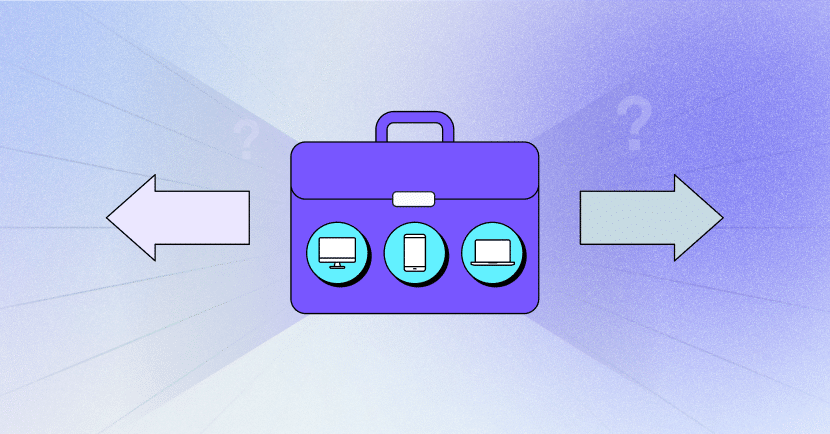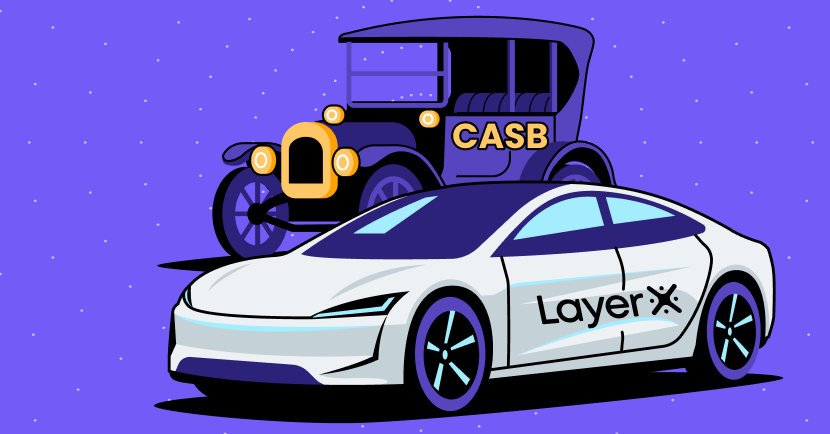BYOD (Bring Your Own Device) has become a popular strategy for many enterprises, aiming to blend the convenience of personal devices with professional requirements. But is BYOD able to live up to its promise for increased flexibility and heightened productivity? In reality, BYOD introduces serious cybersecurity challenges. This is not to say BYOD shouldn’t be used, but that alternatives or complementary solutions should be explored and adopted. In this blog post, we explain why and how.
What is BYOD?
BYOD (Bring Your Own Device) is a workplace policy that allows employees to use their personal digital devices, like smartphones, tablets, and laptops, for work-related activities. The primary aim of BYOD is to increase flexibility and convenience for employees, supporting their ability to work from anywhere at any time and potentially boosting their satisfaction and productivity.
However, BYOD also presents significant cybersecurity challenges. When personal devices are used for work purposes, they create a mix of personal and corporate data, which can be difficult to manage and secure. In addition, these personal devices are used to access company information and resources, however they often lack the stringent security measures found in company-provided equipment. This makes them more vulnerable to cyber threats like malware or hacking. Finally, BYOD policies can complicate data management and compliance with data protection regulations.
Therefore, it’s important to implement robust security protocols for BYOD devices. This could include requiring strong authentication, ensuring that devices are regularly updated with the latest security patches, employing data management solutions, or adding a secure enterprise browser extension when accessing websites and SaaS apps. It’s also important to educate and train employees about safe practices and the risks associated with using personal devices for work purposes.
What are the Advantages of a BYOD Policy?
The BYOD approach offers several advantages both to organizations and employees:
- Enhanced Productivity – Employees can work more efficiently on devices they are accustomed to. They can also work from anywhere, at any time, which can boost productivity, especially in roles that benefit from flexibility like customer-facing roles or those that require in-depth, strategic thinking or creativity.
- Cost Savings for Employers – BYOD can lead to significant cost savings for organizations. Employees using their own devices reduces the need for the company to purchase and maintain a large inventory of work-only devices.
- Increased Employee Satisfaction and Comfort – Employees often prefer using their own devices, which they are more familiar with and comfortable using. This familiarity can improve job satisfaction and morale.
- Reduced Learning Curve – Since employees are using devices they already know how to operate, there’s less need for training on new hardware, allowing them to focus more on their core job responsibilities.
- Sustainability – By reducing the number of devices an organization needs to purchase and maintain, there’s a decrease in electronic waste.
What are the Security Threats and Risks of a BYOD Approach?
BYOD policies offer several organizational benefits. However, they also introduce various cybersecurity and data management threats and risks.
Outdated Patches, Versions and Security Controls
Personal devices usually do not have the same level of security as corporate-issued devices:
- They are more likely to be outdated in terms of patches and security updates, making them more vulnerable to malware, viruses, and other types of cyber attacks.
- They do not have the same level of data encryption or backup as corporate-issued devices, making them more vulnerable to data loss or compromise.
- They are not subject to the same type of security protocols as corporate-issued devices, leaving them more vulnerable to data breaches.
- Personal devices are not often properly monitored, leaving corporate data open to unauthorized access or theft.
Data Leakage
With personal devices, there’s a heightened risk of sensitive corporate data being leaked, either intentionally or unintentionally. This can occur through lost or stolen devices, insecure apps, or when employees share devices with family or friends. Furthermore, since personal devices are not regularly monitored, it is often difficult to identify potential data breaches in a timely manner to limit the blast radius.
Lack of Governance
Companies have less control over personal devices. Enforcing security policies, ensuring compliance with data protection laws, and managing the installation of necessary business applications can be challenging. This is why it’s especially important to choose security controls that are easy to implement and can be used immediately and automatically, like browser security extensions.
Network Security
When personal devices connect to the company network, they can serve as entry points for attackers with malware and other cyber threats. This risk is particularly high if these devices are also used on insecure public networks.
Compliance Issues
Adhering to compliance standards (like GDPR, HIPAA, etc.) becomes more complex with BYOD, as personal devices processing corporate data must also meet these regulatory requirements.
Mixed Personal and Corporate Data
The blurring of lines between personal and corporate data can lead to complications in data management and potential privacy concerns for employees. For example, when uploading personal information to DropBox or Google Drive sensitive company information might be uploaded as well, or a browser extension used for personal purposes might have permissions to read and exfiltrate business data as well.
Shadow IT
Employees might use unauthorized apps or services for work-related tasks, potentially exposing corporate data to unvetted security risks.
BYOD Alternatives
BYOD policies offer flexibility, but also pose security risks. Here are some alternatives organizations can consider.
CYOD (Choose Your Own Device)
Employees choose from a list of company-approved devices. This approach provides more control over security compared to BYOD, as all devices are known and can be managed effectively. For example, IT can pre-install security configurations and business applications or closely monitor the device. This option also offers employees some choice, maintaining a degree of user satisfaction.
COPE (Corporate Owned, Personally Enabled)
In this model, the company provides the device, but employees can use it for personal purposes. COPE allows organizations to maintain strict control over the security and management of the devices and to pre-configure security controls and systems, while still offering employees some flexibility to personalize the device and download personal applications. With COPE, it’s easier to enforce security policies and ensure devices are up-to-date with the latest software and security patches.
Company-Issued Devices (Strictly for Work)
Organizations may choose to issue devices strictly for work purposes, with no personal use allowed. This approach maximizes control over security and data, ensuring that devices remain secure and are used only for business tasks. However, this option might be less popular among employees due to the lack of flexibility and personal use.
VDI (Virtual Desktop Infrastructure)
VDI solutions allow employees to access a virtual desktop that hosts all the necessary applications and data. They can be used in conjunction with BYOD, CYOD, or COPE, offering a somewhat secure environment for work, as data and applications are stored in a centralized location, not on the device itself.
Read more about the advantages and disadvantages of VDI solutions here.
Secure Enterprise Browser Extension
An enterprise browser extension allows companies to continue using BYOD while securely accessing company resources, websites and SaaS applications. The extension enforces least-privilege access policies and prevents on-device malware to enable secure remote working. This is done by continuously monitoring all user actions, conducting risk analysis, and executing threat prevention action on any browser session. The extension identifies user anomalies, disables malicious access, and prevents users from exposing internal data to attackers who have gained presence on their devices.
How to Use BYOD with a Secure Browser Extension
LayerX is the user-first browser security platform, delivered as a browser extension. By protecting any browser from all web-borne risks with no agents or complex installations, LayerX enables organizations to maintain and expedite their productivity, while maintaining a top notch user experience.
Since LayerX is browser-agnostic, it supports third parties and BYOD devices and ensures the same level of security as internal, managed devices. LayerX monitors all browsing events and enforces policies that can disable risky features in web pages, terminate sessions, or alert about risks. This prevents unintentional data leakage or malicious access from personal devices and remote work.
In addition, LayerX can enforce least-privilege access policies, ensuring employees access only necessary resources, reducing data exposure risks. It also provides full visibility into the security posture of the devices that access the company’s SaaS and web resources. With LayerX, organizations can enjoy the highest levels of security alongside the flexibility of BYOD.