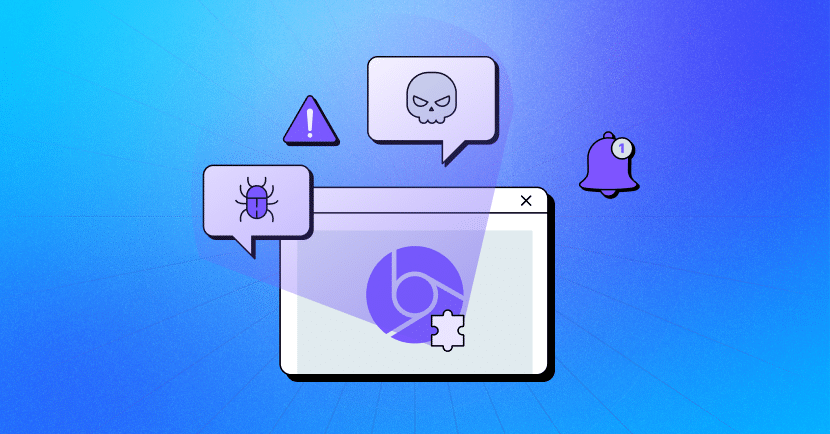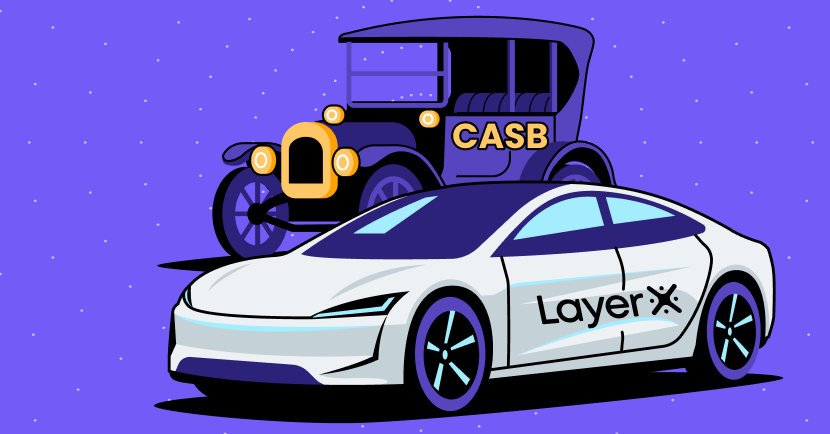Chrome extensions are small software programs that can be added to the Google Chrome web browser to enhance its functionality and customize their browsing experience. They are typically developed by third-party developers and can be found in the Chrome Web Store. But while Chrome extensions offer numerous benefits, they can also pose potential vulnerabilities to users.
One of the main concerns with Chrome extensions is their security. Extensions have access to a user’s browsing activity and data. Therefore, malicious actors can develop malicious browser extensions and encourage users to add them, and then exploit the extensions to gather sensitive information or perform unauthorized actions. These malicious browser extensions can be used for phishing, injecting malicious code, and more, which compromise browser security.
In this blog post, we dive further into the topic of malicious use of browser extensions. We also provide a list of malicious browser extensions to look out for and explain how to protect against them.
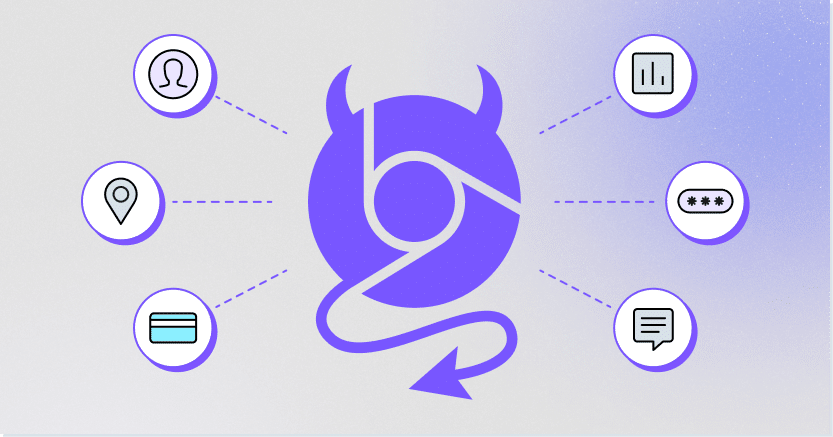
What Are Malicious Browser Extensions?
Malicious browser extensions are third-party software programs, delivered as browser extensions, that exploit vulnerabilities in web browsers for malicious purposes. These extensions are often disguised as legitimate or useful tools. Many times they even perform the actions they are advertised to do. However, they are used to compromise user security and privacy.
Malicious browser extensions often operate by leveraging the permissions granted by users during installation. Once they are installed by the users, attackers can collect information about the user’s online behavior and conduct their malicious activities.
Malicious browser extensions can be used for a number of malicious purposes and tactics. These include:
- Installing malware
- Harvesting personal information, like login credentials or financial data
- Browser hijacking for redirecting users to malicious websites, like phishing websites
- Ad injections, which could also redirect users to malicious sites
- Code injections
- And more
Malicious browser extensions are an appealing technique for attackers because they run whether or not the user opened them. This means attackers have the flexibility to perform their activities at any given time.
Types of Malicious Browser Extensions
There are several types of malicious browser extensions that compromise browsing security and users should be aware of:
Adware Extensions
Malicious adware extensions are browser extensions that are designed to deliver unwanted ads to users. These ads can be displayed in a variety of ways, including pop-up ads, in-text ads, floating ads, video ads, and more. These ads might be collecting browsing data, installing malware on the device, or redirecting the user to a phishing website.
Phishing Extensions
Malicious phishing extensions are browser extensions that are designed to trick users into entering their personal information into fake websites. Once they are installed, they redirect users to fake websites that look like real websites, such as banks or social media platforms. Once the user enters their personal information on the fake website, the malicious extension can steal it and send it to the attacker. The harvested information is then used for unauthorized access to user accounts, identity theft, or financial fraud.
Malware Extensions
Malicious malware extensions are browser extensions that are designed to install malware on users’ devices. Once they are installed, they download and install malware on the user’s computer without their knowledge. Another type may prompt users to download and install seemingly harmless files that actually contain malware.
Data Miners
Malicious data mining extensions are browser extensions that are designed to collect data about users’ browsing habits and sell it to third parties. Once installed, they can track information like visited websites, which search terms the user entered, and other personal information. This data can then be sold to third parties, who can use it for marketing purposes or to target users with malicious content.
Botnets
Botnets are malicious extensions that are designed to control a network of infected devices, also known as a botnet. Once they are installed, they can be used to send spam, spread malware, or launch denial-of-service attacks.
Malicious Chrome Extensions to Look Out for
Most Chrome extensions are legitimate, but it’s important to be on the lookout for those that are not. Here are a few malicious Chrome extensions you should avoid installing.
Autoskip for YouTube
Autoskip for Youtube was advertised to automatically click on the “Skips Ads” button on YouTube. However, it was actually a malicious extension, containing malware and collecting browser data. It had 9 million weekly active users before it was removed from the Chrome Web Store.
Soundboost
With more than 7 million weekly active users, Soundboost was a popular extension for optimizing audio on devices. It was removed from the Chrome Web Store for containing malware, which was obfuscated in the extension’s code.
Crystal Ad Block
Ironically, the Crystal Ad block extension claimed to block ads and spyware. Perhaps it was blocking the competition? After gaining 6.8 million weekly active users, the extension was removed due to it being malicious and pushing unwanted ads.
Brisk VPN
This extension claimed to connect users to blocked sites by providing them with VPN access. It was used by 5.6 million weekly active users, but it was removed because it was malicious.
Clipboard Helper
Have you ever hit ctrl+p or command+p only to find out you were pasting the wrong string? The Clipboard Helper claimed to solve this problem, by saving the clipboard history with texts copied from the browser. 3.5 million weekly active users found it helpful. Unfortunately, it was actually a malicious extension redirecting and hacking search results.
Maxi Refresher
This extension consistently refreshed web pages at predetermined intervals, but it was also a malicious extension containing malware. After reaching 3.5 million weekly active users, it was removed from the Chrome Store.
Conclusion
Working with Chrome extensions can be a convenient way to enhance your browsing experience. However, it’s important to be cautious to protect yourself against potentially malicious extensions. Here are some best practices to follow:
- Avoid downloading extensions from unknown or untrusted websites.
- Before installing an extension, review the permissions it requests. Ensure that the permissions are relevant to the functionality of the extension.
- Check the reviews and ratings of an extension in the Chrome Web Store. Read the comments to see if users have reported any suspicious behavior or security issue.
- Take a few moments to research the developer of the extension. Look for information about their reputation, other extensions they developed, and their website.
- Keep your extensions up to date. Developers often release updates that address security vulnerabilities or fix bugs.
- Only install the extensions you truly need. The more extensions you have, the greater the risk of encountering a malicious one.
- Exercise caution when trying out new or relatively unknown extensions. Give them some time to establish a positive reputation before considering their installation.
- Periodically review the extensions you have installed. Remove any extensions that you no longer use or trust.
Use a security solution to reduce the risk and blast radius of malicious browser extensions. LayerX is a browser security extension that can enforce policies on the organizational browser. With LayerX, organizations can enforce a policy with one click that prevents installation of unauthorized browser extensions, covering this attack surface entirely. In a similar manner, LayerX ensures that the browser is constantly patched with latest security updates.