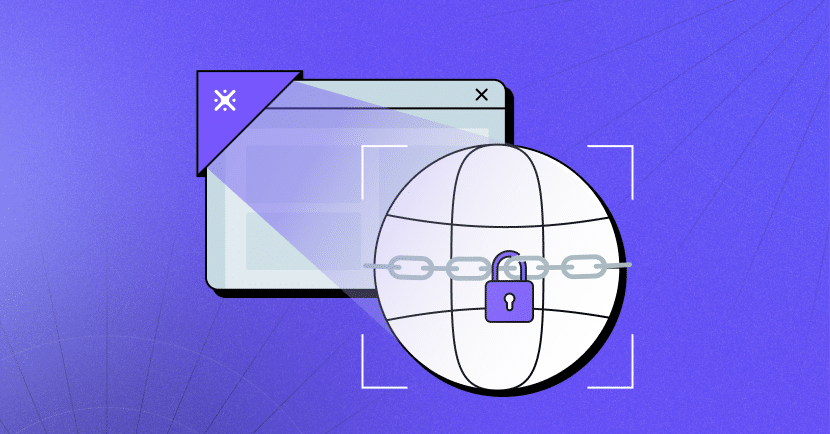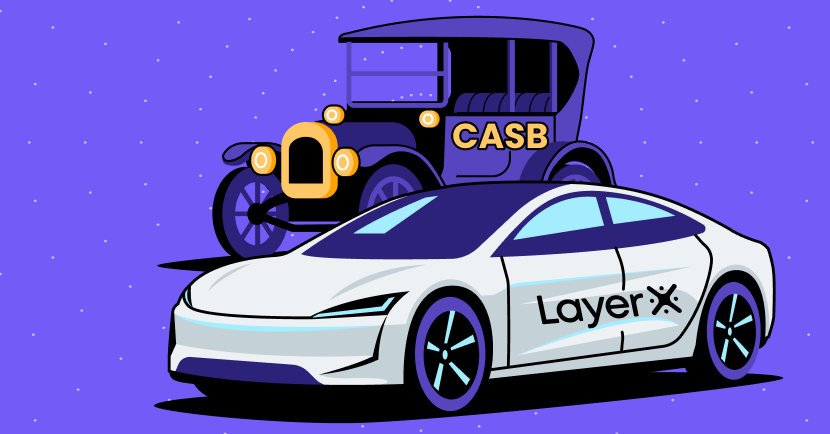The browser security industry is rapidly gaining prominence and capturing significant attention in the cybersecurity landscape. A number of browser security companies have been established as an answer to the market’s demand for securing the most popular organizational workspace. Without browser security solutions, CISOs are left to trust cloud security solutions, which were designed to protect other endpoints, infrastructure, and edges. Secure browsers provide security at the point of the actual vulnerability and significantly reduce risk.
What Kind of Vulnerabilities Does Browser Security Address?
The vulnerabilities that secure browsers can tackle range from obvious to subtle. First and foremost, users input vast amounts of sensitive data through browsers, making data leakage and compromises significant risks. Pasting sensitive data into ChatGPT, for example, can expose the company to an internally-generated data breach. Browser security solutions can monitor and prevent this type of data exfiltration.
Additionally, malicious websites and spoofed sites are prevalent. Users who are tricked into browsing to these websites, put the organization at risk of malware injection, credential compromise, and more. Secure browsers can prevent users from reaching these sites and block malicious actions.
Another concern is the potential for rogue IT. In the past, employees used to bring in unapproved and unsecured hardware, undermining security controls. With the prevalence of cloud computing, the browser has become the potential vector for rogue IT. Users can browse into unapproved SaaS applications or websites and compromise the company’s data and systems. With browser security, IT can granularly govern which applications and websites are permitted and which actions can be taken.
Secure browsers offer an opportunity to regain control over assets and mitigate risks.
Which Browser Security Solution Should You Choose?
Choosing the right browser security solution for your organization involves considering two major options: extension-based and enterprise browsers. Extension-based browsers only require adding an extension to any compatible browser, such as Chrome. The extension then embeds the necessary functionality. This approach is relatively straightforward, allowing policies and controls to be pushed out easily to all users.
Enterprise browsers, on the other hand, require installing a new browser application on all systems within the environment. This includes mobile devices and any system where a user interacts with web-based applications.
While enterprise browsers offer certain advantages, they also present significant challenges.
Where Enterprise Browsers Fall Short?
Compatibility is a critical factor for enterprise browsers. Ensuring compatibility with all web applications and platforms across the organization can be an arduous task. These applications and platforms were not developed with enterprise browsers in mind, and not all applications could work. Even if enterprise browsers are Chrome-based, there are nuances, and therefore compatibility, that get lost.
Legacy devices within an organization further complicate compatibility requirements, as users may access corporate applications from devices of various ages and operating systems. I have personally worked in organizations where there are functional devices that are a decade old.
Then there is the issue of rolling out the new browser application across the organization. This requires ensuring compatibility with the rest of the systems, user training, customization and integrations, migrations, setting up the infrastructure, and ongoing maintenance. Admittedly, you also have to roll out the extensions, but you only have to worry about the compatibility of the browsers.
The Bottom Line
In my opinion, plugin-based browser security tools offer a better solution for most environments, since they alleviate compatibility concerns. With plugins, there is no need to worry about compatibility across a wide variety of devices and websites beyond your control.
Additionally, plugin-based solutions can lower costs by eliminating the need to develop and maintain a security tool from scratch. This makes them much more efficient.
Ultimately, the choice of browser security tool depends on the unique factors of each organization. CISOs must carefully evaluate their environment and select the solution that best suits their needs.