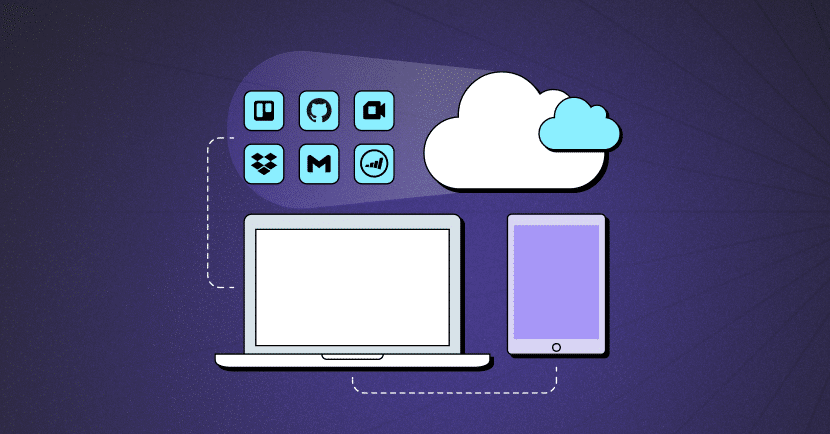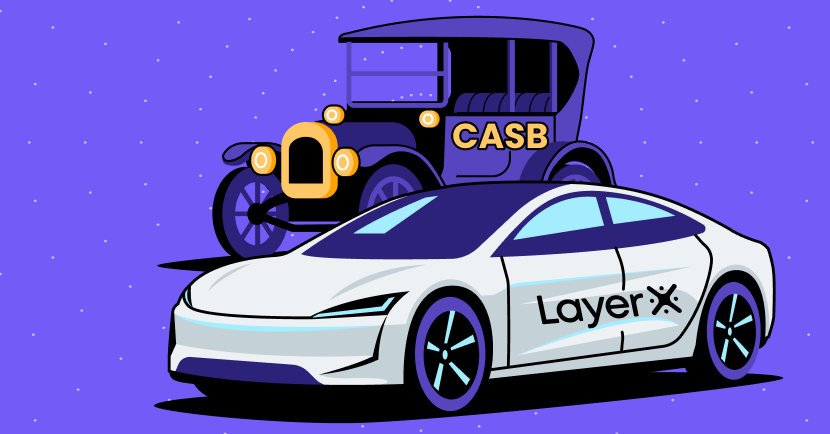Virtual Desktop Infrastructure Alternatives you Should Consider
Virtual Desktop Infrastructure (VDI) is a remote connectivity technology that operates by hosting a user’s desktop environment on a remote server/virtual machine. This makes the desktop accessible from any device with an internet connection. With VDIs, organizations get flexibility for remote work, since VDIs free employees from having to physically connect to one specific device in the office. In addition, VDIs enable simpler and standardized management since data and applications are hosted on a centralized server.
Despite their advantages, VDI alternatives are worth exploring. VDI alternatives can more efficiently answer enterprise needs like costs, scalability, security, or customization. In this article, we’ll dive into these alternatives and help IT and security teams make the informed choice for choosing a remote connectivity solution.
VDI Alternatives
Let’s take a look at some of the most commonly used and effective VDI alternatives.
Application Virtualization Solutions
Application virtualization solutions isolate and run individual applications in separate environments, in a way that is detached from the underlying operating system and hardware. This enables running all apps, including legacy apps, as well as multiple app instances. In addition, application virtualization ensures conflict prevention with other virtualized apps, compatibility resolution, and simplified application deployment. However, applications cannot interact with other apps or system processes.
Compared to VDIs, which virtualize the entire desktop environment. Application virtualization is more resource-efficient since it only virtualizes the applications themselves.
Daas (Desktop as a Service)
DaaS (Desktop as a Service) is a cloud computing solution that provides virtual desktop environments (VDIs) to users over the internet. This means that users can access their virtual desktops from various devices with an internet connection. DaaS differs from VDIs since it is based on a service model where the entire desktop computing experience, including the operating system, applications, data, and storage, is hosted and managed in the cloud by a service provider.
Compared to VDIs, DaaS offers simplicity, scalability, and cost predictability, since it is managed by a third-party.
Remote Desktop Software
Remote desktop software is a technology that allows users to access and control a computer or server from a different location over a network or the internet. Users can view the remote computer’s desktop, run applications, and perform tasks as if they were physically present at the machine. However, this type of software requires extensive bandwidth.
Compared to VDIs, remote desktop software is typically less costly.
Virtual Application Streaming
Virtual application streaming is a technology that enables the delivery of software applications to end-users over a network like the internet. Instead of installing the entire application, only the necessary components are streamed to the user’s device, on-demand, when they use the application.
Compared to VDIs, virtual application streaming is efficient for delivering specific applications, making it suitable for scenarios where users only need access to a few tools.
VDI Alternatives: Browser Based Solutions
In addition, VDIs can be replaced by accessing web resources and SaaS applications through the browser. This eliminates the need for a remote desktop and the subsequent infrastructure, enabling organizations to easily scale their remote connectivity capabilities. Here are three browser-based alternatives to consider:
Browser Security Extensions
Browser security extensions are browser security platforms that offer comprehensive monitoring and control of every web session, without disrupting legitimate interactions. By analyzing web sessions at a granular level and implementing policies, browser security extensions prevent malicious activities. When risk is detected, the platform enables responding with a wide range of protective actions, from restricting ֵactivities and web page behavior to full blocking.
Remote Browser Isolation
Remote Browser Isolation (RBI) executes web sessions in isolated environments to safeguards organizational systems and devices. RBI contains attacks, prevents exploits, prevents remote code execution, and doesn;t enables downloaded malware to affect the actual operating system and file systems.
While RBI prevents browser exploits, it often creates a very poor user experience. In addition, it lacks comprehensive browsing security capabilities, especially when the browser is the access point to web resources.
Enterprise Browsers
Enterprise browsers are dedicated organizational browsers that are under the control and management of the organization. They enable the organization to control the actions employees can take with the browsers and the resources they can access, through predetermined policies.
However, enterprise browsers introduce user experience friction, since employees must transition from familiar browsers to a new one. In addition, enterprise browsers have limited security and usage capabilities since they have to stay updated with commercial browsers’ security patching and threat detection. Enterprise browsers also create vendor lock-in.
Conclusion
While VDI offers numerous advantages for remote work and centralized management, its alternatives can meet enterprise needs more efficiently, from cost to scalability and security. We’ve explored a range of VDI alternatives that can cater to various requirements, and each comes with its unique set of benefits. From application virtualization and DaaS to browser-based solutions, IT and security teams have a wide range of secure remote access solutions to choose from.
LayerX is the leading browser security extension solution, providing the workforce with secure access to internal SaaS and web resources. Instead of setting up costly dedicated infrastructure, LayerX enables organizations to transform their existing browsers into monitored and secure access spaces with proactive policies. This prevents the risks of data loss and on-device malware.
To learn more about LayerX, click here.