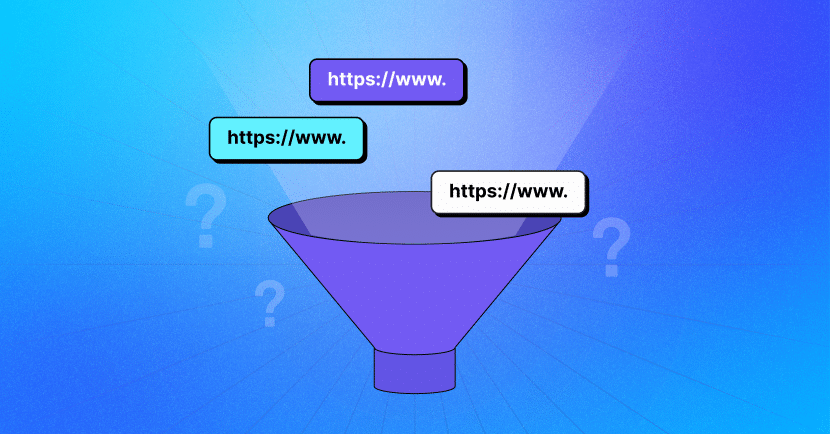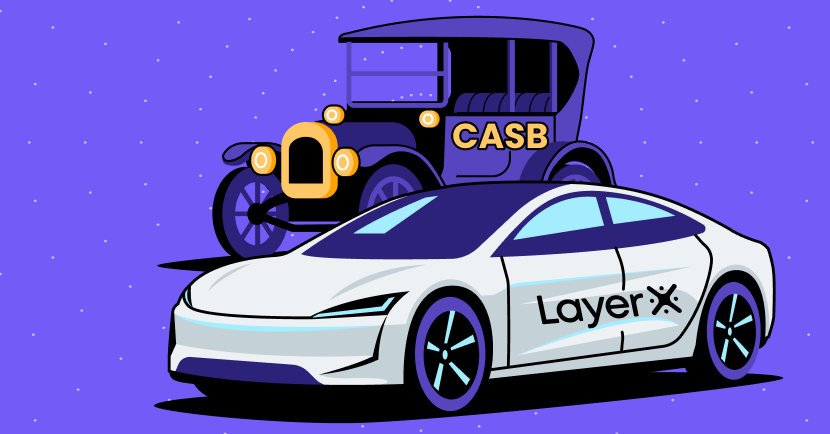URL filtering is the security process for blocking or allowing access to specific websites based on their URLs. The primary objective is to prevent users from accessing content that is deemed inappropriate, harmful, or not related to their tasks. This widely popular Internet usage policy is often implemented in various environments, from workplaces to educational institutions and even homes.
URL Filtering Benefits
With URL filtering, organizations can prevent exposure to malicious websites that might install malware or phish for sensitive information. This significantly enhances their cybersecurity defenses.
But URL filtering has additional advantages for organizations. URL filtering can ensure employees are not accessing websites that distract them from their work, which drives productivity. In addition, for certain industries, there are legal requirements to prevent access to specific types of content; URL filtering helps adhere to such regulations and ensure compliance.
URL Filtering Considerations
When employing URL filtering policies, it’s important to realize that URL filtering can be bypassed with VPNs, proxy websites, or other methods, which can pose a security risk. In addition, many websites often have dynamic content, making categorization more challenging.
Therefore, it’s important to choose an advanced URL filtering solution that can bypass these methods. For example, a secure enterprise browser extension operates at the edge, beyond the VPN/proxy. Therefore, it can enforce URL filtering in a way that is agnostic to the network.
How Does URL Filtering Work?
URL filtering operates through a systematic process involving several key steps. Here’s a breakdown of basic and advanced URL filtering techniques:
1. Creating a URL Database
First, URLs are mapped and organized into categories within a database. These categories might include known malicious sites, adult content, social media, gambling, news, entertainment, and more. The database should be regularly updated to include new websites and reclassify existing ones as necessary.
2. Defining Policies
Filtering policies are defined by administrators based on organizational needs and legal and compliance requirements. These policies filter URLs by determining which categories of websites should be blocked or allowed.
- Policies can often be customized for different user groups within an organization, allowing for more granular control. For instance, they might allow certain teams to access social media for marketing purposes.
- Administrators can also create custom lists to always allow (whitelist) or always block (blacklist) specific URLs, regardless of their category.
3. Web Request Analysis
The policies begin to operate. When a user attempts to access a website, the URL filtering system intercepts the request. This is often done at the network level, through a firewall, or directly on the user’s device. The requested URL is compared against the database to determine its category.
4. Action Taken
- Allow – If the URL’s category is allowed by the policy, the system permits the web request, and the user can access the website.
- Block – If the URL falls into a blocked category, the request is denied. The user might see a block page explaining why the site is inaccessible.
5. Logging and Reporting
All web requests and actions taken by the URL filtering system are logged. This includes details about the user, the requested URL, and whether it was blocked or allowed. Administrators can review these logs to understand web usage patterns, enforce policies, and adjust settings as needed.
Types of URL Filtering
URL filtering can be implemented in various forms:
Database-based Filtering
Utilizes a constantly updated database of URLs categorized by content type. The system checks each user’s web request against this database to allow or block access.
- Pros: Generally fast and efficient; can cover a broad range of websites.
- Cons: May not be effective against new or unfamiliar sites not yet categorized.
Dynamic Content Analysis
Analyzes the content of a webpage in real-time to determine if it should be blocked or allowed. This can include scanning text, images, and other media on the page.
- Pros: Can block previously unknown sites and is effective against dynamic content.
- Cons: More resource-intensive and can introduce latency in web browsing.
Keyword Filtering
Blocks or allows websites based on specific words or phrases found in the URL or webpage content.
- Pros: Simple to implement and can be customized to block very specific content.
- Cons: Can result in overblocking (blocking sites that shouldn’t be) or underblocking (not blocking sites that should be).
Reputation-Based Filtering
Relies on a reputation score for each website, which is determined based on factors like age of the domain, historical content, and reported incidents.
- Pros: Can effectively block access to malicious or phishing sites.
- Cons: Legitimate sites that have been compromised temporarily might be blocked.
AI and Machine Learning-Based Filtering
Uses AI and ML algorithms to predict and categorize web content dynamically.
- Pros: Can adapt to new threats quickly and handle ambiguous content more effectively.
- Cons: Requires significant computational resources and continuous training of the AI models.
Manual List Management
Administrators manually create lists of allowed (whitelists) and blocked (blacklists) URLs.
- Pros: Provides direct control over exactly which sites are blocked or allowed.
- Cons: Time-consuming to maintain and not practical for larger networks or broad coverage.
Hybrid Approaches
Combining multiple types of filtering to take advantage of the strengths of each. For example, a system might use both database-based filtering and dynamic content analysis.
- Pros: Can offer more comprehensive protection and flexibility.
- Cons: Might be more complex to manage and configure.
How URL Filtering Helps Block Phishing Attacks
URL filtering is a powerful tool to protect against phishing attacks and malicious websites. Here’s how:
- Blocking Known Phishing Sites – URL filtering systems typically have access to continuously updated databases containing known phishing sites. When a user tries to access a URL, the system checks it against this database. If the URL is on the list, the system blocks access before any harm can be done, effectively preventing the user from being exposed to the phishing content.
- Dynamic Analysis of New Websites – Dynamic content analysis can scan the content of a webpage in real time for signs of phishing, such as suspicious forms, misleading domain names, or content that mimics legitimate businesses. This is especially important when dealing with new or previously unknown phishing sites (zero-day threats), which wouldn’t yet be in a database of known malicious URLs.
- Reputation and Behavior-Based Filtering – Some URL filters use reputation scoring systems that assess the trustworthiness of websites based on various factors. These include the age of the domain, historical content, and past user reports. The behavior of websites is analyzed and compared with typical phishing sites patterns. Suspicious sites are blocked.
- Keyword and Heuristic Analysis – Phishing sites often contain certain telltale keywords or phrases (like a misspelled version of a well-known company). URL filters can block access based on these indicators.
- Integration with Other Security Measures – URL filtering is often part of a layered security approach, working alongside anti-malware and intrusion prevention systems for more comprehensive protection.Some URL filters provide educational warnings that not only block access to potential phishing sites but also inform the user about the danger, thereby reinforcing good cybersecurity practices.
Conclusion and Next Steps
URL filtering is a powerful approach to block malicious websites that can introduce phishing and other malware. This reduces the risk of sensitive data being exfiltrated, the systems being breached, and compliance regulations being violated, which can have severe financial and reputational consequences.
LayerX is the leading enterprise browser extension that provides URL filtering capabilities. LayerX’s URL filtering is based on addresses, hostnames, categories and risk. LayerX stands out among other URL filtering solutions, since it operates at the edge. LayerX is on the browser and beyond the VPN/proxy. As a result, LayerX can enforce URL filtering regardless of networking. Moreover, LayerX is aware of the usage of VPNs/proxies, and would be able to alert of such attempts to bypass the security solutions.