The rapid integration of generative AI into web browsers marks a significant strategic shift in user experience, with a new class of AI browser agents promising to automate tasks, summarize content, and act as personalized digital assistants. However, this evolution introduces a complex new attack surface. As enterprises and individuals adopt these tools, it is crucial to analyze the best AI browsers not just for their innovative features, but for their security posture. This analysis explores the top AI browsers of late 2025, comparing their security, privacy, and performance with a necessary focus on data isolation, prompt protection, and the emerging AI browsing risks that define this new ecosystem. Understanding these AI browsing vulnerabilities is non-negotiable for secure adoption.
The New Scope of Risk: Understanding AI Browsing Vulnerabilities
The core danger of modern browsing AI agents lies in their ability to access and act upon data within the browser. Unlike traditional browsers, where user actions are explicit, AI browsers can be manipulated to perform unauthorized actions through sophisticated attacks. One of the most prevalent threats is prompt injection, where an attacker hides malicious instructions within web content. When a user asks the AI to perform a seemingly benign task, like summarizing a page, the AI inadvertently executes the hidden command, potentially leading to the exfiltration of sensitive PII from other tabs, such as an open email or a corporate SaaS application.
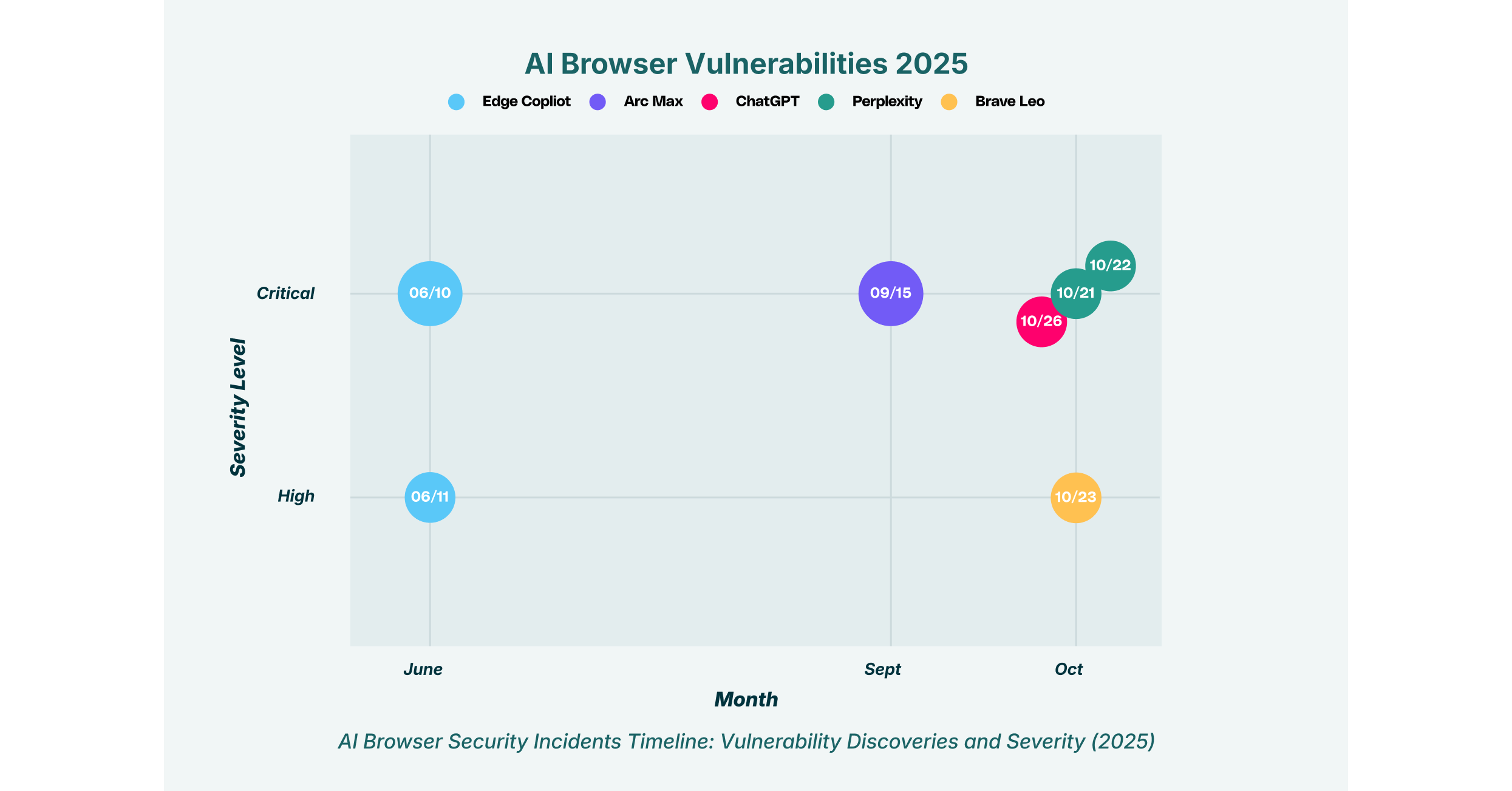
Recent discoveries highlight the severity of these threats. LayerX research uncovered “CometJacking,” a vulnerability in Perplexity Comet where a single malicious link could instruct the AI to steal data from connected services like Gmail and exfiltrate it to an attacker’s server. Similarly, a flaw in OpenAI’s ChatGPT Atlas allowed attackers to “taint” the AI’s memory using a Cross-Site Request Forgery (CSRF) attack, causing it to execute malicious code on command. These incidents underscore that even the best AI browsers introduce novel security challenges that legacy security tools cannot address.
An Analysis of the Top AI Browsers
The current AI browser ecosystem is a mix of disruptive newcomers and established players integrating AI features. Their approaches to security and privacy differ dramatically, creating a complex decision matrix for users.
1. ChatGPT Atlas
OpenAI’s ChatGPT Atlas is designed to bring the power of ChatGPT directly into the browsing experience. However, its initial release has been plagued by significant security oversights. LayerX research revealed a critical vulnerability that allows for the injection of malicious instructions into ChatGPT’s memory, which can then be used to execute remote code. This attack is particularly potent on Atlas because users are logged into ChatGPT by default.
Furthermore, the browser demonstrates exceptionally poor anti-phishing capabilities. In tests against real-world malicious web pages, Atlas had a 94.2% failure rate, successfully stopping only 5.8% of attacks. This makes its users nearly 90% more vulnerable to phishing compared to users of traditional browsers like Chrome or Edge, making its powerful AI features a double-edged sword.
2. Perplexity Comet
Perplexity Comet positions itself as an “agentic” browser capable of performing tasks across different web services. This power, however, comes with severe AI browsing risks. LayerX researchers exposed the “CometJacking” vulnerability, where crafted URLs can command the AI to access its memory, encode sensitive data, and send it to an attacker. Perplexity’s own safeguards against data exfiltration were shown to be ineffective against simple data obfuscation techniques like base64 encoding.
Further research from Brave’s security team uncovered another critical flaw: indirect prompt injection via steganography. Attackers can hide malicious text in a screenshot, and when the user asks Comet to analyze the image, its OCR technology extracts and executes the hidden command. This could allow the AI to access other open tabs and steal information from authenticated sessions. LayerX tests also found its phishing protection to be severely lacking, stopping only 7% of attacks.
3. Sigma AI
Sigma AI distinguishes itself with a privacy-first philosophy, offering features like a built-in VPN, ad blocking, and end-to-end encrypted AI conversations. The company promotes a strict “no tracking” pledge and emphasizes GDPR compliance, positioning itself as a leader in private AI browsing. This commitment means user conversations are not used for model training, and its architecture is designed to minimize data collection.
However, this stringent approach to privacy introduces functional limitations. Sigma’s inability to access web content for its AI features can hinder the user experience, creating a trade-off between robust privacy and feature-rich AI capabilities. While fewer public vulnerabilities have been reported, its focus on privacy over agentic functionality makes it a more conservative but potentially less powerful choice.
4. Dia Browser
Developed by the team behind the Arc browser, Dia aims to integrate AI more deeply into the user workflow. From a security standpoint, Dia performs reasonably well in phishing protection. LayerX research shows that it effectively implements Google’s Safe Browsing APIs, achieving a phishing detection rate nearly identical to Google Chrome’s.
Despite this, security concerns remain. Community discussions highlight the risk posed by Dia’s ability to “see everything” a user does, including activity within password managers or behind corporate single sign-on (SSO) portals. This broad access, combined with early reports of bugs and crashes causing security gaps, makes it a questionable choice for enterprise environments where data containment is critical.
5. Genspark
Genspark is an ambitious AI browser that aims for broad task automation. However, its security posture is alarming. In a comparative analysis, LayerX found that Genspark, alongside Comet, allowed over 90% of compromised web pages to execute, indicating a near-total lack of effective phishing protection.
Adding to these concerns are reports of a fragmented privacy policy split across different company domains and major security flaws found in its Android application. While its Chromium-based architecture includes standard sandboxing, the AI layer introduces unmitigated risks that make it one of the more vulnerable options on the market.
6. Arc Max
Arc Max is not a standalone browser but a suite of AI features integrated into the security-conscious Arc browser. The Browser Company, Arc’s developer, has demonstrated a proactive approach to security by running a bug bounty program and issuing public security bulletins. While a critical vulnerability allowing code execution was discovered in its “Boost” feature, it was patched swiftly before affecting users.
Arc’s privacy model is a key strength. It disables telemetry and fingerprinting by default and offers tracker-blocking that is more aggressive than Chrome’s. This foundation makes Arc Max a more trustworthy option for users who want AI features without extensive data tracking.
7. Edge Copilot
Microsoft’s integration of Copilot into the Edge browser brings powerful AI capabilities but also introduces significant enterprise risks. Security researchers discovered “EchoLeak” (CVE-2025-32711), a critical zero-click vulnerability that could allow an attacker to steal sensitive Microsoft 365 data, including OneDrive files and Teams chats, simply by sending a malicious email to a user.
Another flaw (CVE-2024-38206) found in Copilot Studio demonstrated a server-side request forgery (SSRF) vulnerability that could expose internal cloud infrastructure. These vulnerabilities show that even mature tech giants are grappling with the challenges of securing browsing AI agents, making AI browsers security a top concern for any organization using the Microsoft 365 ecosystem.
8. Brave Leo
Brave Leo is the AI assistant for the privacy-centric Brave browser. True to Brave’s mission, Leo is designed for privacy. All user requests are anonymized through a reverse proxy, and conversations are not stored or used for model training, making it an excellent choice for privacy-conscious users.
However, Leo is not immune to AI browsing vulnerabilities. Researchers discovered a prompt injection flaw where hidden HTML elements on a webpage could manipulate Leo’s output, potentially tricking users with fake messages or phishing links. While Brave’s core security is strong, this finding proves that the AI layer itself remains a viable attack vector even in a hardened browser.
9. Opera Aria
Opera’s AI, Aria, is integrated into its flagship browser and is built on the company’s long-standing browser technology. Unlike some of the newer, more experimental AI browsers, Aria has not been the subject of as many high-profile public vulnerability disclosures. Its security likely benefits from the mature framework of the Opera browser, which includes standard features like ad and tracker blocking.
Opera maintains a public vulnerability disclosure policy and a bug bounty program to address security issues. While Aria may not offer the advanced “agentic” capabilities of browsers like Comet, its integration into a more established and stable platform may present a lower immediate risk profile for users prioritizing stability over cutting-edge AI features. The absence of major reported AI-specific flaws does not imply it is risk-free, but it suggests a more conservative and potentially safer implementation.
AI Browser Security Comparison Table
| Browser | Key Security Feature(s) | Notable Vulnerability/Risk | Phishing Protection Score | Data Handling Model |
| ChatGPT Atlas | Natively integrated with ChatGPT. | CSRF “Tainted Memories” attack; remote code execution. | 5.8% (Extremely Low) | Cloud-based, tied to OpenAI account. |
| Perplexity Comet | Agentic capabilities across web services. | “CometJacking” data exfiltration via URL; prompt injection via screenshots. | 7% (Extremely Low) | Cloud-based, processes page content. |
| Sigma AI | End-to-end encrypted AI chat; built-in VPN. | Limited functionality due to strict privacy controls. | Not Tested | Encrypted, no user profiling. |
| Dia Browser | Integrated AI workflows. | Broad access to user data behind SSO; reliability issues. | 46% (On par with Chrome) | Cloud-based, sends page content for queries. |
| Genspark | Task automation features. | Allows >90% of malicious pages; fragmented privacy policy. | <10% (Extremely Low) | Cloud-based processing. |
| Arc Max | Bug bounty program; default tracker blocking. | Vulnerability found and patched in “Boost” feature. | Not Tested | Privacy-focused; disables telemetry by default. |
| Edge Copilot | Deep integration with Microsoft 365. | “EchoLeak” zero-click data theft; SSRF flaws in Copilot Studio. | ~53% (Good) | Cloud-based, integrated with M365 tenant data. |
| Brave Leo | Anonymized requests via reverse proxy. | Prompt injection via hidden HTML elements. | Not Tested (Brave browser itself is strong) | Anonymized proxy; no data stored or used for training. |
| Opera Aria | Built into established Opera browser framework. | Fewer public AI-specific disclosures; relies on browser security. | Not Tested | Cloud-based processing. |
The Enterprise Challenge: Shadow IT and Unmanaged Risks
The proliferation of these AI browsers creates a significant governance challenge for enterprises. When employees independently adopt these tools to boost productivity, they inadvertently expand the organization’s attack surface through a phenomenon known as “Shadow SaaS.” This unmanaged usage occurs outside the visibility and control of IT and security teams, bypassing established security protocols for SaaS security and data protection. Many of these browsers, particularly those with poor phishing protection, become easy entry points for attackers.
Imagine a scenario where a developer, using a vulnerable AI browser like Genspark or Atlas, asks the AI to help debug a piece of proprietary code. A well-placed prompt injection attack could exfiltrate that code without the developer’s knowledge, leading to intellectual property theft. This is where a browser detection response strategy becomes essential. Organizations can no longer rely on network-level or endpoint-level security alone. They need granular visibility into the browser itself to monitor for risky extensions, detect malicious scripts in real-time, and enforce policies that prevent data exfiltration, regardless of which browser an employee chooses to use. Protecting against shadow IT protection failures requires a solution that operates at the browser layer.


