Enterprise browsers are the newest technological advancement in cybersecurity, designed to provide organizations with a controlled, secure browsing environment. Unlike traditional browsers, they are purpose-built with features such as real-time threat detection and the ability to enforce corporate security policies. This secured web-based activity, mitigating risks like data exfiltration, phishing, and unauthorized access.
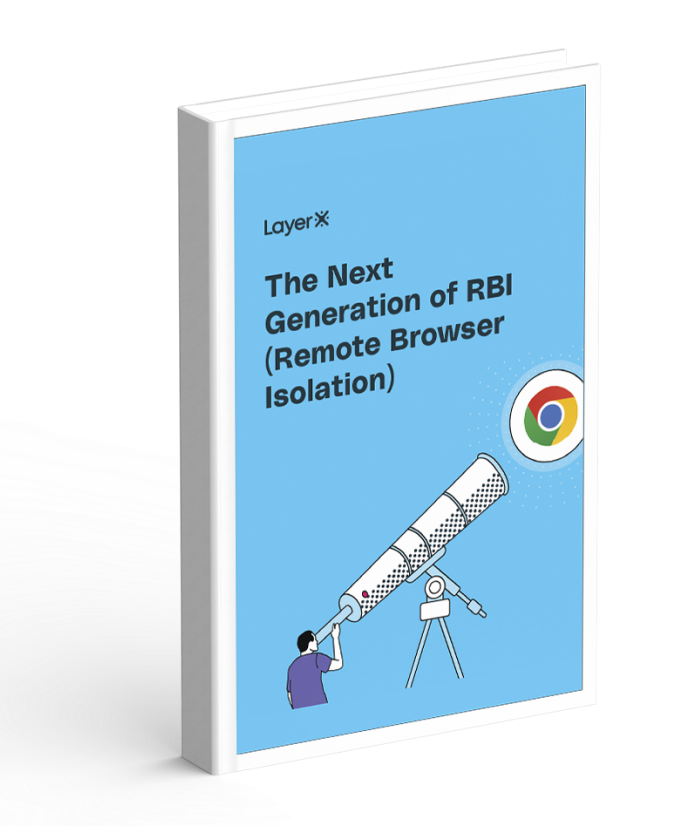
The Next Generation of RBI (Remote Browser Isolation)
Learn More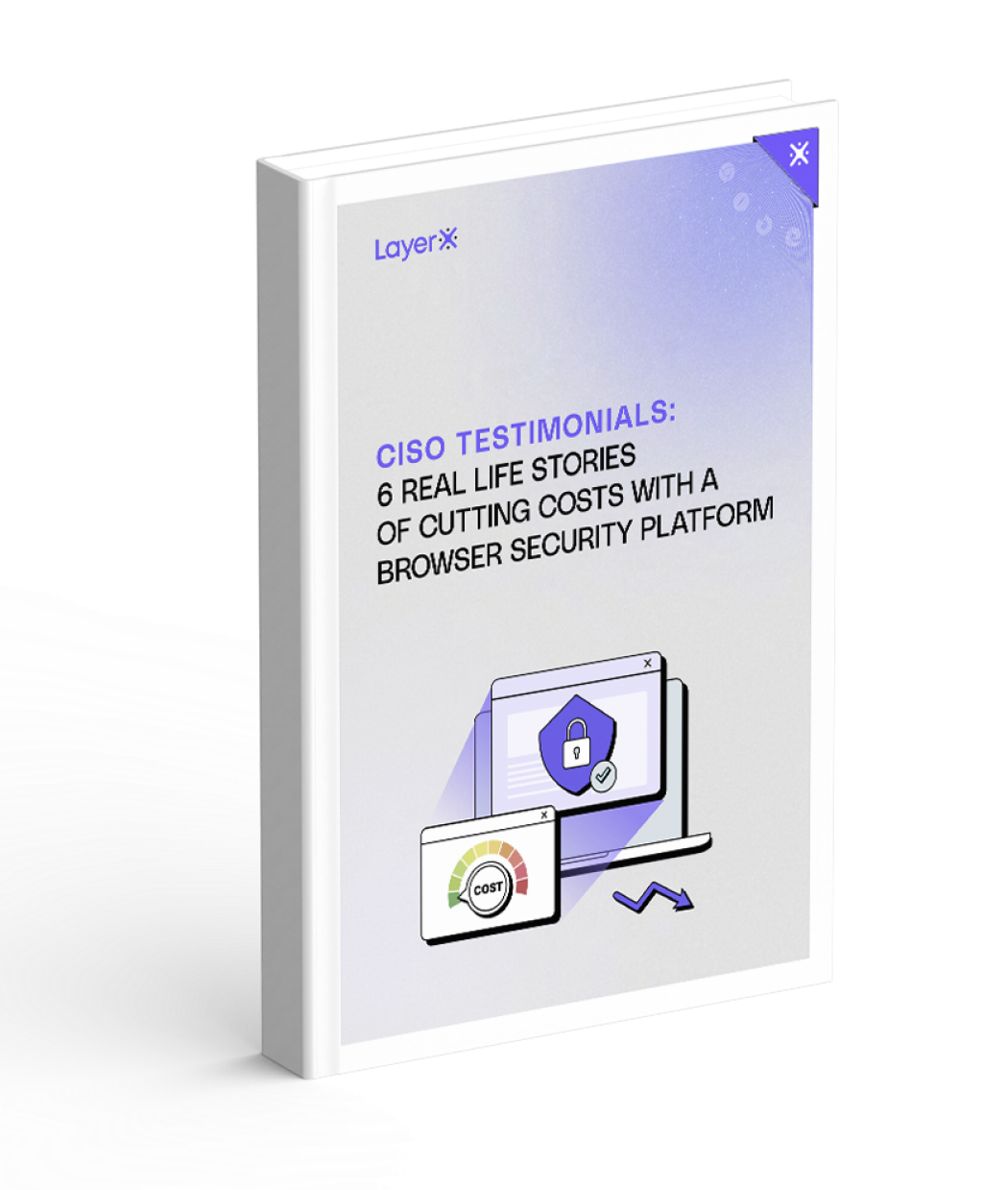
CISO Testimonials: 6 Real Life Stories of Cutting Costs with a Browser Security Platform
Learn MoreHowever, deploying enterprise browsers isn’t without its challenges. Organizations often face browser deployment pains and obstacles like vendor lock-in, where reliance on a single provider can limit flexibility and increase costs. In addition, they have to deal with compatibility issues with existing systems and user resistance to adopting new tools. This article will detail these enterprise browser challenges, offering insights into how organizations can address them to fully realize the potential of enterprise browsers as a security solution.
Key Pains of Deploying Enterprise Browsers
Enterprise browsers seem like a viable solution to ensure browser security. However, organizations should be aware of the following challenges:
1. Vendor Lock-In
Dependency on a proprietary enterprise browser can create operational risks, especially if future needs or preferences shift and the organization needs to switch vendors. Enterprises may find it difficult to migrate to a new vendor without disrupting workflows and risking productivity loss Switching browsers may also incur high costs and time investment for transition, training, reconfiguration, and compatibility fixes.
An enterprise browser extension lets organizations keep using the commercial browsers they are already using.
2. Integration Complexity
Integrating enterprise browsers with existing IT infrastructure and security tools often requires significant system modifications. Enterprises often need to adjust firewall settings, access management, and other tools to align with the browser’s specifications. These changes can disrupt established workflows, lead to security vulnerabilities or misconfigurations. Not to mention the unforeseen compatibility issues.
An enterprise browser extension requires no change of existing browser configurations, since it is added to browsers already in use.
3. User Adaptation
The introduction of a new browser can be met with resistance, especially if it involves learning a new interface or abandoning browser settings that have been relied upon for years. In many cases, this resistance can lead to a decline in productivity as users struggle to adapt. With the browser being the cornerstone of the modern workspace, the impact of user frustration is immense.
An enterprise browser extension is easily added to existing browsers, which users are already well-versed in.
4. Browser Compatibility Issues
To support the workforce, the enterprise browser must be compatible with existing web applications and internal systems. But an enterprise browser might not support certain features or web technologies used by legacy applications, leading to malfunctioning or broken web applications. Compatibility issues can cause significant disruptions and affect employee productivity. This does not happen when organizations can keep using their existing browsers.
It’s also important to note that many enterprise browser vendors try to overcome this challenge by offering all the features that commercial browsers offer. However, this means their engineering resources are invested in browser operations rather than in security features. While working with an existing browser and an enterprise browser extension means all the security vendor’s engineering resources are dedicated to protection and mitigation.
5. Browser Performance Overhead
Enterprise browsers often implement advanced security features, which can result in increased CPU and memory usage. These additional protections can consume system resources, affecting overall device performance. In large organizations with a mix of device types, especially older ones, this could result in slower load times, lag, and general frustration among users. Commercial browsers are built to be lightweight, and using a secure browser extension maintains this characteristic.
6. Compliance and Security Gaps
If an enterprise browser is not correctly configured to meet regulatory compliance, the company may inadvertently breach data protection laws. Additionally, insufficient training of IT staff on the security settings of the browser may result in gaps that hackers can exploit. For example, failing to configure content security policies (CSP) properly could expose the enterprise to cross-site scripting (XSS) attacks. Finally, enterprise browsers lack visibility into malicious browser extensions, which can lead to credential harvesting, session hijacking, and data exfiltration.
An enterprise browser extension leverages the existing robust security capabilities of commercial browsers, while augmenting with necessary security requirements like malicious browser extension protection and prevention of data exfiltration to GenAI apps.
7. IT Resource Challenges
Deploying an enterprise browser across an organization often requires a dedicated team to ensure smooth deployment, handle troubleshooting and configuration, and provide ongoing support. This is especially challenging in larger organizations with complex IT environments, where the scale of deployment can cause delays. For example, rolling out a new enterprise browser across thousands of devices often means updates must be carefully tested to ensure compatibility, which can drain resources and create significant overhead, while slowing down the workforce.
An enterprise browser extension can be easily installed across thousands of users, employees and third-party, via one click.
The Real Impact of Enterprise Browser Deployment Pains on Enterprises
The challenges associated with deploying enterprise browsers can have a profound impact on security, enterprise productivity loss, and user satisfaction.Let’s break down how these issues manifest across these areas and why a holistic approach is necessary to mitigate them and the operational disruptions and compliance risks they bring:
- Workflow disruptions lead to downtime, slower work, and frustration, all of which result in decreased productivity. For example, if a sales team cannot access their CRM tool due to compatibility issues, they may miss key opportunities, delaying business processes.
- Vendor-lock in leads to higher costs – when pricing increases or to pay for an expensive migration process.
- The time and effort required for training employees, configuring IT systems, and troubleshooting ongoing issues can create hidden costs and IT burnout.
- A misconfigured enterprise browser can lead to security vulnerabilities that attackers could exploit, such as malicious browser extensions.
- If an enterprise browser doesn’t meet compliance standards or isn’t properly configured to handle sensitive data, the organization risks fines and damage to its reputation.
- Slower performance degrades the user experience, causing frustration and lower job satisfaction.
- The time and effort spent resolving issues with the browser diverts attention away from more strategic IT initiatives.
- The learning curve associated with new browsers makes it harder for users to perform their jobs efficiently. This can lead to resistance, frustration, and lower morale.
Addressing the challenges of deploying enterprise browsers requires a holistic approach that balances security, productivity, and user satisfaction.
How LayerX Solves Enterprise Browser Deployment Challenges
Deploying a full enterprise browser can be a daunting task, fraught with operational disruptions, hidden costs, and resistance from employees. But LayerX’s Enterprise Browser Extension offers a powerful solution, addressing these challenges while enhancing security and without disrupting the user experience.
The LayerX enterprise browser extension protects organizations against browser-borne threats, directly from the point of risk, i.e within the browser. It is deployed as a browser extension, integrating directly with users’ existing browsers (Chrome, Edge, Firefox, etc.) and enforcing security controls in the browser itself.
- Quick and easy deployment – LayerX supports all common modern browsers, including Google Chrome, Microsoft Edge, Mozilla Firefox, and any Chromium-based browser such as Brave, Arc, etc. Deployment is carried out in a single click through Google Workspace or Edge for Business with no additional management overhead. This dramatically reduces deployment complexity and the time required for implementation, ensuring no disruptions.
- No vendor lock-in – With LayerX, you’re not tied to a single browser vendor. The extension is browser-agnostic, meaning you can use your preferred browser without being locked into a specific ecosystem. Plus, browser extensions can leverage the capabilities of existing commercial browsers, without having to develop them from the ground up (or forgo them). In addition, developing a browser extension on top of an existing commercial browser allows development teams to focus solely on security.
- Seamless Integration – LayerX doesn’t require large-scale modifications to your existing IT infrastructure. The extension does not require changing existing network architecture or networking, and can be deployed easily via existing device management tools. It also integrates with Identity Providers such as Okta, Entra, Azure AD, Google Authentication, etc. as well as major SIEM systems such as Splunk and others.
- Employee-friendly adoption – With LayerX, employees continue using their familiar browsers, preventing the productivity loss and frustration typically associated with browser transitions. This user-friendly approach promotes smoother adoption, minimizing downtime and increasing efficiency from day one.
- Advanced Security – LayerX enhances your security posture with real-time threat detection, granular access control, and malicious browser extension protection. Use LayerX to p\revent browser-borne risks such as phishing, credential theft, and account takeover, as well as browsing risks such as web/SaaS/GenAI data leakage, unauthorized 3rd-party access, shadow SaaS, and more.
Explore a More Agile, Cost-Effective Alternative
LayerX’s Enterprise Browser Extension offers a smarter, more flexible alternative to full enterprise browser deployments. By eliminating the complexities of vendor lock-in, seamless integration, and minimizing disruption to employee workflows, LayerX provides enhanced security and compliance with minimal overhead. Explore how LayerX can empower your organization with a more agile, cost-effective approach today!
