Smishing, a combination of the words “SMS” and “phishing,” is a cyber attack type that uses text messaging to deceive individuals. Smishing attackers trick their targets into sharing sensitive data, like credentials or financial information, or into clicking on malicious links. These actions are then leveraged by the attacker for gaining unauthorized access into networks, injecting malware or ransomware, or other types of malicious activities.
Smishing is a type of phishing. In most cases, phishing attacks take place through email. However, smishing takes advantage of the popular use of mobile phones and their messaging applications and performs phishing through mobile messages. Text messages also usually have a high open rate, which also benefits smishing attackers. Finally, users incorrectly perceive their mobile phones as secure, making them less suspicious about text messages that prompt them to perform various actions, which increases the chance of a successful attack.
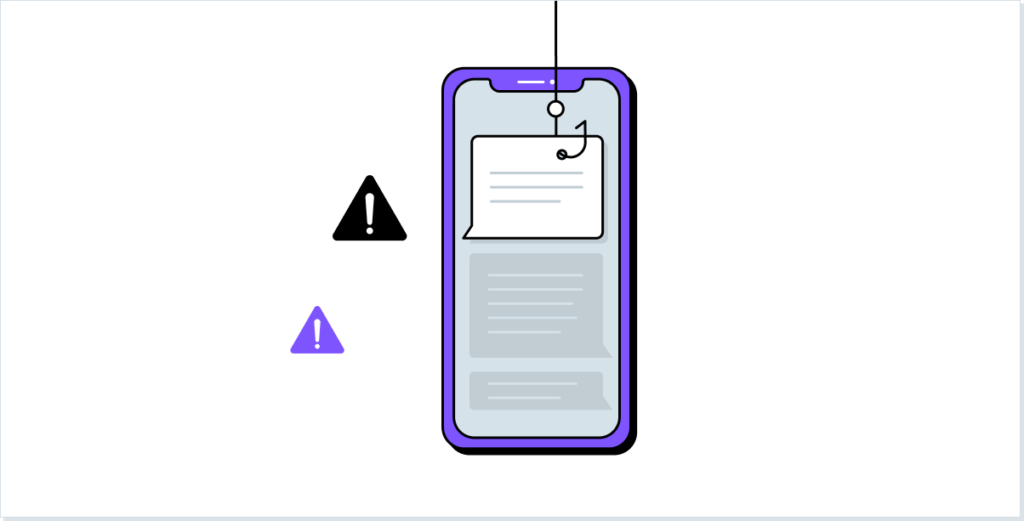
How Do Smishing Attacks Work?
Smishing attacks exploit the trust and vulnerabilities of individuals to deceive them through their mobile phones. Here’s how smishing attacks work:
- Initial contact – The attacker initiates the smishing attack. This is done by sending a text message to the target’s mobile device. The message often appears to come from a trusted source, such as a reputable organization or a known contact.
- Deceptive content – The smishing message contains fraudulent content designed to grab the recipient’s attention and garner a response. This could include urgent alerts, security notifications, heartfelt requests, offers of freebies, discounts, lottery winnings, and more.
- Urgency and manipulation – The attacker creates a sense of urgency or exploits the target’s emotions to prompt immediate action. They could claim that failure to act quickly will result in negative consequences. For example, in account suspension, legal trouble, financial loss, or a health risk.
- Request for sensitive information or action – The smishing message will ask the recipient to provide sensitive information. For example, passwords, credit card details, or Social Security numbers. Or, it may instruct the target to click on a malicious link or download a harmful attachment.
- Exploitation and fraud – In the case that the recipient performs the requested action, the attacker gains access to sensitive information or installs malware on the victim’s device. This can lead to identity theft, financial fraud, unauthorized access, or further exploitation of the victim’s contacts.
Examples of Smishing Attacks
Smishing scams can be carried out under different false pretenses. These include:
- Prize or lottery scam – Messages that claim the target has won a prize or a lottery and that personal information or payments are required to claim the winnings.
- Fake security alerts – Messages claiming suspicious activities were taken on the recipient’s account, urging them to take immediate action by clicking on a link or providing login credentials. These could include financial accounts, application accounts, and more.
- MFA Codes – Messages requiring the target to share their MFA verification code and then logging in as the user.
- Order Information – Messages containing fake information about orders, such as conformations, claiming the order has been canceled, and more. When the recipient clicks on the link, it directs them to a fake site that steals login credentials.
How to Identify and Protect Yourself from Smishing Attacks
Vigilance and awareness are key to protecting yourself from smishing attacks. Here are some practices to exercise:
1. Stay Informed and Train Yourself
Stay updated about the latest smishing techniques and common tactics used by attackers. Familiarize yourself with red flags, such as urgent requests, unsolicited messages, or messages from unknown numbers.
2. Verify the Sender
Be cautious of text messages received from unknown or unfamiliar numbers or individuals. While not all unknown senders are indicative of smishing, it is a good practice to exercise caution and verify the sender’s identity independently. Contact the organization directly through their official website or a verified phone number to confirm the legitimacy of the message.
3. Look for Spelling and Grammatical Errors
Smishing messages often contain spelling mistakes, grammatical errors, or awkward phrasing. Trusted organizations, like banks, usually have communication standards. Suspicious language in a text message can be a red flag.
4. Be Cautious of Urgent and Unsolicited Messages
Be skeptical of messages that demand immediate responses or threaten negative consequences for non-compliance. Most legitimate organizations do not request information in this manner.
5. Exercise Caution with Hyperlinks and Requests for Personal Information
Avoid clicking on links provided in text messages, especially if they seem suspicious or lead to unfamiliar websites. In addition, be skeptical of messages requesting passwords, social security numbers, credit card details, or any other personal information.
6. Install Security Software
Install security software on your mobile device to detect and block smishing attempts. These applications can identify and warn you about potentially harmful messages or links.
Avoid Phishing Attacks with LayerX
LayerX is a browser security solution, delivered as an extension, that is purpose-built to protect applications, data, and devices from any and all web-borne threats and risks. LayerX delivers granular visibility into employees’ web activity and SaaS usage, across sanctioned and non-sanctioned apps alike. All while ensuring a stellar user experience and without interfering in the user’s daily workflow.
To block and prevent phishing, LayerX monitors browser sessions at the application layer and provides visibility into browsing events. This enables session analysis and protective action enforcement that neutralize the malicious aspects of web pages. Malicious website activity is blocked before it interacts with the browser. In addition, LayerX scans the behavior of pages that were accessed through email and enables blocking malicious activities like phishing.