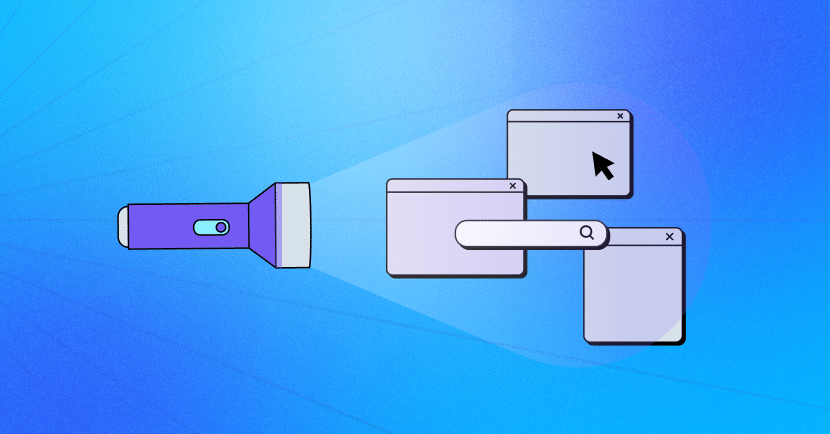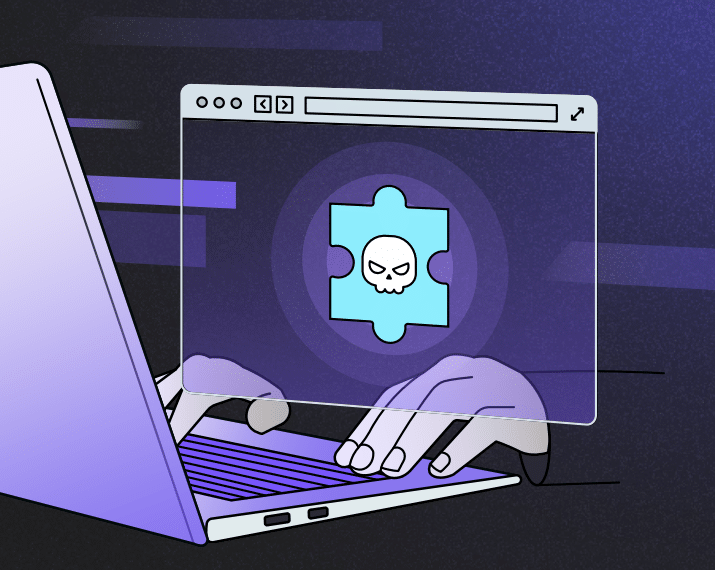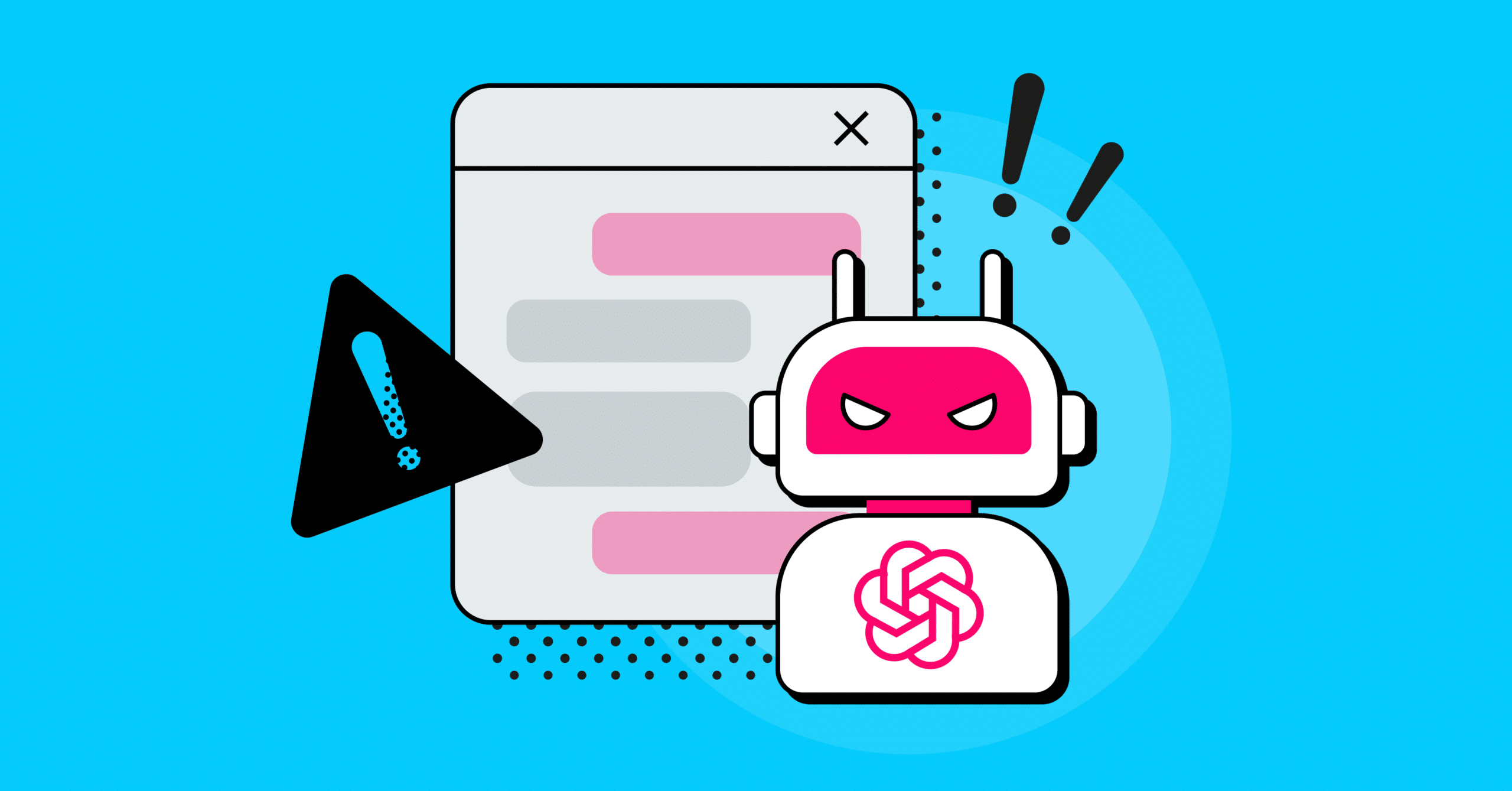With businesses shifting to cloud-based services and remote or hybrid work becoming ubiquitous, the web browser has become the central hub of enterprise productivity. As such, it also requires dedicated security controls. Enterprise browsers and extensions are the security solutions that protect against web-borne threats and risks that exploit the browser. In this blog post, we explore how enterprise browsers work, future trends, and how these solutions address privacy and compatibility issues. After reading this blog post, you’ll be better equipped to choose the right enterprise browser solution for your organization.
The Role of Enterprise Browsers in Organizations
Enterprise browsers and extensions are browser security solutions that protect the organization against web-borne threats and risks that exploit the browser as an attack vector. These include malware, phishing threats, credential theft, data exfiltration through generative AI applications, and more. Enterprise browsers are provided either as dedicated organizational browsers or as browser extensions that are installed on existing browsers. Each type of solution has its own advantages and shortcomings.
Why Do Organizations Need Enterprise Browsers?
Following the rise of remote work and the cloudification of IT services, the browser has become the key connection point between the user and enterprise resources. This includes both sanctioned and unsanctioned applications. As a result, the browser has also become one of the most exploitable points in the organization, vulnerable to malware injection, credential theft, and other types of attacks.
With enterprise browsers, organizations can protect their web traffic from these threats. By monitoring user activity on managed and unmanaged devices, enterprise browsers apply real-time security controls on browser sessions and alert about or prevent risky activity.
Prior to the rise of enterprise browsers, organizations employed remote browser isolation capabilities, i.e loading and verifying site code before it reached the browser. However, this approach was resource-heavy and negatively affected the user experience. Enterprise browsers not only ensure a seamless user experience, they also offer productivity and collaboration capabilities, similar to commercial browsers.
Enterprise Browser Characteristics
Enterprise browsers are optimized for security, productivity, and a good user experience. Security capabilities include:
- Risk detection – Analyzing user activities and web sessions to identify and flag anomalies that could indicate risk. This includes session analysis, data loss prevention, phishing prevention, malware protection, and identity protection.
- Policy management – Defining adaptive or rule-based policies to prevent risky user activities, from restricting activities to full blocking. They also offer access management.
- Visibility – Monitoring of every browser event the workforce performs, across all web destinations, sessions, and data exchanges. This enables discovering all sanctioned and non-sanctioned SaaS applications and browser extensions and unveiling shadow identities and apps.
- Reporting – Producing reports for decision-making, auditing, and compliance needs.
Trends in Enterprise Browsers
According to Gartner, by 2030, enterprise browser management adoption will become widespread. Enterprise browsers will become the central platform for a secure and productive workforce. This adoption will take place in three phases.
The first phase, the one we are currently in, sees the enterprise browser providing a wide range of security capabilities, like web session monitoring, DLP, and malware prevention. Enterprise browsers begin to compete with solutions like VPNs, VDIs, RBI, and CASB, due to the need for securing browser sessions and preventing data exfiltration through web applications like ChatGPT.
In the second phase, the enterprise browser is expected to become consolidated into the organizational infrastructure, with productivity tools like Slack or Teams. On top of security capabilities, it will also provide observability benefits, through analysis of the monitored sessions.
In the third and final phase, enterprise browsers will become the central point of access for applications, and they are expected to even run other bundled applications. With these browsers, enterprises will be able to secure employees’ work from anywhere, as well as control access and monitor user actions. They will also be used for contractors. These browsers will provide a seamless user experience.
Privacy and Data Protection
One of the main concerns raised by employees in the enterprise is the question of user privacy. Users are worried that enterprises are monitoring their personal actions and data. However, enterprise browsers are not designed to monitor employees’ personal activities. Instead they bolster both privacy and data protection to protect personal and corporate data.
Here’s how enterprise browsers enhance both user privacy and organizational data protection:
Need-to-Know Visibility Only
To minimize visibility into users’ private actions, enterprise browser extensions perform activity monitoring and risk analysis locally on the browser extension itself. Only detected risks are forwarded to the backend and reflected in the management console. Personal Identifiable Information (PII) never leaves the endpoint. On the other hand, dedicated organizational browsers have high visibility into the device and therefore users’ privacy is less protected.
Data Leakage Prevention
Enterprise browsers prevent uploads of sensitive to unsanctioned web locations that could put it at exposure risk or downloading sensitive data to unmanaged devices or insecure devices. This is enforced through policies that prevent sharing corporate sensitive data to unauthorized SaaS and web applications or devices.
Access Controls
Enterprise browsers provide granular access controls, so that administrators can configure access policies that define which resources users can access based on their roles within the organization. These controls ensure that employees only have access to the data necessary for their job functions, minimizing the risk of data leakage. This includes secure third-party access and BYOD protection.
Compatibility and Cross-Platform Functionality
Today, employees are no longer confined to desktop computers within the office. Instead, they use a variety of devices such as smartphones, tablets, and laptops to access corporate resources. This device diversity calls for dedicated enterprise browsers to provide a consistent and secure browsing experience across all platforms.
One of the key trends of dedicated enterprise browsers is offering a consistent experience across various devices and operating systems. (Enterprise browser extensions enjoy the built-in compatibility offered by commercial browsers).
The characteristics of this trend include:
A consistent user experience – Enterprise browsers need to ensure a seamless transition when accessing web applications and corporate resources from different devices. The goal is to eliminate friction and increase efficiency as users switch from working on a desktop at the office to a laptop or a mobile device elsewhere.
Security across devices – Security measures implemented in enterprise browsers need to be consistent regardless of the operating system or device. This includes applying the same security policies, access controls, and threat protection mechanisms. As such, enterprise browsers need to be designed to integrate with centralized security management systems, allowing security teams to update policies that are instantly reflected across all user devices.
Development – Browsers created with cross-platform technologies need to allow for a single codebase to run on multiple operating systems. This approach simplifies the development and update process, ensuring that new features and security patches are deployed simultaneously across all platforms.
Remote and BYOD policies – Enterprise browsers must work within various BYOD scenarios, ensuring data integrity and security even when employees use their personal devices for work.
Integration with enterprise management solutions – Enterprise browsers need to be capable of integrating with broader enterprise solutions. These integrations allow IT departments to manage browser deployments alongside other enterprise applications and device settings and for employees to enjoy less friction and higher productivity.
Future-proofing – As technology continues to evolve, so will the devices and operating systems used within enterprises. Multi-platform support is also about being adaptable to future changes. Browsers that can quickly adjust to new platforms or device types will be more valuable as enterprises look to future-proof their technology stack.
Conclusion
Enterprise browsers protect organizations against web-borne threats and risks. With the rising importance of the browser, enterprise browsers have also become increasingly adopted across organizations. According to Gartner, by 2030, enterprise browser management adoption will become widespread. Implementing enterprise browsers has become a strategic endeavor.
Therefore, it’s important to understand the capabilities and functionalities of one of the newest solutions in your security stack. We hope that after reading this blog post, you are now ready to choose the right solution for your needs.
LayerX is an enterprise browser extension that is purpose-built to monitor and protect the user activities and the web page behaviors that comprise the web session. By utilizing the widest range of protection actions, from disabling web page’s risky features to terminating the session altogether, it secures users’ activities across both managed and unmanaged devices. Learn more here.